-
Recently Browsing 0 members
- No registered users viewing this page.
Announcements
- Keep up-to-date with our Daily Newsletter - Subscribe Here
- All you need to know about Destination Thailand Visa (DTV)
- GET 10% OFF - International Health Insurance with Cigna- Flexible and tailored plans
- Enjoy our NEW daily and weekly featured Quiz !
- THAILAND LIVE - Get All the latest daily Thailand News Headlines
- DONT JUST READ - be part of the community, have your say!
-
Topics
-
Latest posts...
-
190
Thailand: Where white losers that can’t get laid go
Moved to Bangkok, have been meeting older white women at meetups. It's my preferred flavor. If they're big in the can, I can live with that. Been back to my condo twice in two weeks with two reasonable candidates. No PIV, just fooling around. One I might see again, one was leaving town. Fear of herpes is huge with them, and given the whoremongering proclivities I see here, very understandable. So to her, I'm NOT a loser. To everyone here on this board, I def am. I can live with that too. -
-
-
4
[QUIZ:] 8 August - History of Ayutthaya
I just completed this quiz. My Score 100/100 My Time 51 seconds -
49
-
105
Honest Question: How is Trump a 'threat to Democracy'?
Initially I totally agreed.....but living in Isaan, having a bot to argue with gets me through the day without self harming. -
4
Headless corpse found in flood shelter in Nong Khai
His head was located under his right foot. So was this in the house or under it. ? Final conclusion No one has a clue. -
1
PM Faces Pressure Over Thaksin's Alleged Hospital Fake-Out
allegations? 555 -
-
-
293
-
105
Honest Question: How is Trump a 'threat to Democracy'?
If only those b*****y communist, single cat ladies didn't have a vote.......and those without any kids.....Trump could have walked it. -
18
Replacement Apple batteries, oem or generic?
Do tell the makers of the most desirable products like Porsche, Lamborghini, Rolls Royce, Bentley, Ferrari, Lexus, Alfa Romeo, Louis Vuitton, Chanel, Prada, Hermès, Fendi, Céline, Dior, Patek Philippe, Rolex, Audemars Piguet, Breitling, Cartier, etc that because they have small market share they are unimportant. -
7
Bangkok Unveils 'Good Walk' Zones in Phra Khanong, Bang Na
If you can't find a place to enjoy walking, running, biking at Krung Thep metro area, you're not looking very hard. Especially on a Sunday, employee & school traffic very minimal. Nice concept though, and should make more areas 'vehicle restricted' when possible 👍 -
-
.png.3b3332cc2256ad0edbc2fe9404feeef0.png)


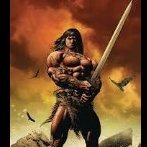





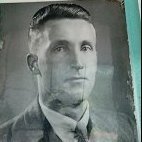



Recommended Posts
Create an account or sign in to comment
You need to be a member in order to leave a comment
Create an account
Sign up for a new account in our community. It's easy!
Register a new accountSign in
Already have an account? Sign in here.
Sign In Now