"driverless" Webcam And Skype
-
Recently Browsing 0 members
- No registered users viewing this page.
-
Topics
-
-
Popular Contributors
-
-
Latest posts...
-
2
5 star Hotels with weekly and monthly rates for December
As a hotelier, I can tell you that just about any hotel will give you a room for a monthly rate which is around half of it's daily rate. But you will spend a lot of money on room service, laundry, etc., if you are not careful. -
2
Ukraine Putin Reaffirms Ukraine War Objectives in Lengthy Call with Trump
But excluding mention of Russian execution of Ukraine's POWs. -
24
Indian restaurants in Pattaya
Best Indian food I have ever had was in Kuala Lumpar, Shop was full of Indians, plates were banana leaves on the table and the food was in empty paint tins nailed to a short length of broom handle, dropped onto your banana leaf. -
38
Crossing the Rubicon: Has Gemini made this forum obsolescent?
Dear Sir: aa. I realize that you might THINK that you are right about this, but, in fact....you are WRONG. bb. Here is why: Please note the DIFFERENCE in meaning of the words OBSOLETE and OBSOLESCENT cc. I am sure that even you might not have thought that a PENN Grad, even a Penn Graduate student, would not have known the difference..... Right? dd. So, anyway, I know what you are driving at. You thought the two words are equivalent. And, you thought my usage mistaken. ee. In fact, I used the word obsolescent intentionally, simply because this is the word and meaning which fits. ff. You see, Sir, that the forum is NOT obsolete, in case you might have thought that I thought that it might be. gg. No, Sir.... This forum is both ALIVE and also WELL....and I was not arguing otherwise. hh. My point is that it might or might not be obsolescent. But, FOR SURE, it is not obsolete. Are we clear now?????? We still have a long way to go.....as they say.... And this forum still has a LONG WAY TO GO...... And, in the past, some guys even wrote a song about a long way to go.... And we still can't find our way home..... Remember that one???? That's right.... I have over 75 years of wisdom under my belt..... And, it feels like it...too!!!! Here is a NEW NUMBER for you....baby....: Can Gemini do THIS? Not yet.... But...maybe soon.... -
33
Report Red Bull's Yoovidhya Tops as Thailand's Rich List Revealed
Compared to Red Bull's wealth Thaksin looks like like a lower class employee as a butler. -
75
ATM fee now 250bt
But currency convesion much better than banks in other countries. Bit much to expect the best of everything where you happen to be. There was a time when you were only allowed to take £50 out of the UK.
-
-
Popular in The Pub








.thumb.jpeg.d2d19a66404642fd9ff62d6262fd153e.jpeg)

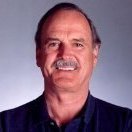


Recommended Posts
Create an account or sign in to comment
You need to be a member in order to leave a comment
Create an account
Sign up for a new account in our community. It's easy!
Register a new accountSign in
Already have an account? Sign in here.
Sign In Now