Olympic Tv Coverage In Los?
-
Recently Browsing 0 members
- No registered users viewing this page.
-
Topics
-
-
Popular Contributors
-
-
Latest posts...
-
1
Maga supporting expats -- did you know about the weak dollar policy?
False. It is up compared to 5 years ago. -
10
Accident Austrian Tourist Dies After Drunken Fall at Koh Samui Hotel
In this case balcony railings are irrelevant. Read again. -
155
US Pushes Forward with Private Aid Plan for Gaza Amid UN Opposition
GHF is delivering free food aid directly to the Palestinian people in Gaza. Box by box, we are making a difference. https://x.com/GHFUpdates/status/1940525137876734133 -
56
Australia Bans Kanye West Over 'Heil Hitler' Song
What is your point? What will those surveys show? -
56
-
14
Middle East Europe Condemns Iranian Threats Against IAEA Chief Amid Nuclear Tensions
It’s all over the news! Do your own homework!
-
-
Popular in The Pub




.thumb.jpeg.d2d19a66404642fd9ff62d6262fd153e.jpeg)




.thumb.png.59631667ecf82c97db947523760c9cdd.png)
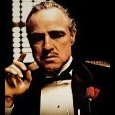




Recommended Posts
Create an account or sign in to comment
You need to be a member in order to leave a comment
Create an account
Sign up for a new account in our community. It's easy!
Register a new accountSign in
Already have an account? Sign in here.
Sign In Now