Capture One
-
Recently Browsing 0 members
- No registered users viewing this page.
-
Topics
-
-
Popular Contributors
-
-
Latest posts...
-
11
Politics Pheu Thai Quashes Rumours of Backing Prayut for Leadership Role
That man was always a gross incompetent, and he set the Thai economy back 20 years with his failed policies and completely ridiculous administration. He is barely fit to lead a Boy Scout Troop, much less the nation. -
88
Accident Brit Now Faces 10yrs in Jail After Pattaya Crash Death
This is an action that actually rises to a higher charge since it was intentionally reckless - not just reckless. In Canada (Ontario) the charge COULD result in a maximum sentence of LIFE.... though if it was a first offence it would likely not result in that...but I highly doubt it would be a mere 3 years ... as Canadian courts tend to treat it very seriously (and Canada is notoriously soft on in comparison to other countries when it comes to sentencing). -
20
How often do you, irrationally, believe you have a brain tumor?
That's nothing compared to Bill Gates and The EMBALMER dance moves !! -
88
Accident Brit Now Faces 10yrs in Jail After Pattaya Crash Death
Yes so he would have to avoid UK and have money he will be found if he has fled -
12
-
88
Accident Brit Now Faces 10yrs in Jail After Pattaya Crash Death
Did I read correctly that this guy got a suspended sentence for dealing heroin? It sounds like he is overly deserving of having the book thrown at him, and spending a significant stretch in a prison where he will be treated very warmly by the locals.
-
-
Popular in The Pub





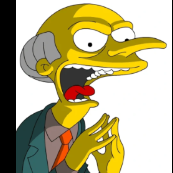


.thumb.jpg.bc523c85a8d558dbc282dca7a2e602c9.jpg)
Recommended Posts
Create an account or sign in to comment
You need to be a member in order to leave a comment
Create an account
Sign up for a new account in our community. It's easy!
Register a new accountSign in
Already have an account? Sign in here.
Sign In Now