X32 - X64 - X86
-
Recently Browsing 0 members
- No registered users viewing this page.
-
Topics
-
-
Popular Contributors
-
-
Latest posts...
-
4
Two motorcycles with one rider stepping on the other
Crikey, you got it so wrong. 😂 -
293
Why do people want to live in Isaan?
Why do people want to live in Isaan? .. cause it's better than Chiang Mai and not loaded down with "World Class B/S " -
186
Report Swede, Aussie Found Dead Hours Apart in Same Pattaya Condo
Locked while removing off topic posts. Any further off topic posts will result in warnings and posting bans. -
4
Two motorcycles with one rider stepping on the other
Correct. I even had a cop in phuket do it for me once. Nice fella kap. -
4
Two motorcycles with one rider stepping on the other
Yes broken down or run out of petrol pushed by foot to a service station. -
21
USA Trump Sues Wall Street Journal Over Epstein Birthday Letter Claim
Thats rich coming from one of the MSM cults, cheif sheep.
-
-
Popular in The Pub


.thumb.jpeg.d2d19a66404642fd9ff62d6262fd153e.jpeg)




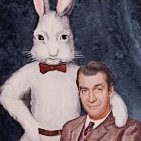



Recommended Posts
Create an account or sign in to comment
You need to be a member in order to leave a comment
Create an account
Sign up for a new account in our community. It's easy!
Register a new accountSign in
Already have an account? Sign in here.
Sign In Now