Help Needed: Internet On Phone And Eeepc When Roaming Bkk
-
Recently Browsing 0 members
- No registered users viewing this page.
-
Topics
-
-
Popular Contributors
-
-
Latest posts...
-
8
-
80
Poll If war breaks out with Cambodia what will you do?
It is a brilliant strategy Brilliant military minds the Thais. -
6
Bread in US is actually poisoning you...
Silly topics how vaccines bread and microplastics are killing you slowly when in thailand literally anything can kill you at any time -
0
Cambodian Garment Workers Fear Job Losses Amid US Tariff Hike
KT Cambodia’s garment and footwear workers are bracing for economic hardship following a sharp rise in US tariffs, fearing the fallout could cost them their jobs and worsen already fragile working conditions. The 49% tariff increase — announced under the renewed trade policy of former US President Donald Trump — has alarmed unions and labour advocates in the country, where nearly one million workers depend on the export-driven textile industry for their livelihoods. At a recent forum titled “A Unified Voice for Economic Justice”, held by the Workers’ Information Center in Phnom Penh, campaigners warned that the tariff shock threatens to undermine years of economic progress. Sot Sophorng, a researcher with the centre, said the announcement was “shocking and worrying,” and could expose workers to greater exploitation as factories scramble to absorb the financial hit. “Without immediate protection measures, this could push hundreds of thousands of Cambodians into worsening conditions,” he said. “It’s not just about wages — it’s about the entire wellbeing and future of these workers.” Cambodia exported nearly $14 billion in garments, footwear, textiles, and travel goods to international markets in 2024 — a 23% rise from the previous year. The vast majority of these exports head to the United States, making the country’s trade policy a decisive factor in Cambodia’s economic stability. There are currently more than 1,500 factories operating in the country’s garment sector, employing close to a million workers — most of them women from rural areas. Khun Tharo, a programme manager at labour rights group CENTRAL, said the long-term risks to job security are real if trade negotiations with Washington stall. “No country in this sector has yet reached a trade deal with the US,” Tharo posted online. “But Vietnam may soon enjoy better conditions than Cambodia — and that’s a concern.” Minimum wage increases in the sector have failed to keep pace with inflation, and activists warn that workers — especially in informal settings — could become more vulnerable to underpayment and abuse. As the Cambodian government navigates tense trade discussions, many fear that without urgent action, the human cost of this tariff hike will be paid by the country’s most precarious workers. -2025-07-01 -
65
Random Immigration Checks
As is anything related to immigration there are inconsistencies just proving the lack of formal procedures surrounding these home visits usually related to individual immigration offices and their interpretation of the rules. I have had more than my fair share of these visits over the last 9 years all for retirement. 2 x first extension visit ( OA and O ) 2 x random visits, not announced. 2 or 3 visits scheduled. They are usually very polite and quick but more recent visits ( 2022/2023 ) seemed to deviate from the norm. On the penultimate visit they asked for a witness to verify that I lived at the house, the witness ( next door neighbour ) had to sign some paper, answer a few questions and have his photo taken. On the last visit an IO was accompanied by a young trainee whose job was to take the photos, after the usual “ house number “ and “ holding the passport “ pics the IO, clearly embarrassed, requested a photo of me sitting on the bed. I opened the bedroom door, pointed at the bed and stated “ a bed “ then closed the door before they could enter or take a photo. The IO nodded his head as if in silent approval at my refusal to this invasion of privacy. I don’t show any hostility towards the visiting officers as they are simply only doing their job but at the same time make them aware that i don’t agree with the intrusion. I believe it is mainly due to the big boss at the IO deciding on a crackdown or a new boss trying to justify his existence rather than any nationwide mandate hence some have multiple visits and others have none. -
14
Crime Wealthy Wannabe Dines and Dashes at Pattaya Restaurants
Not at all. That one is only put there to engage in search of more content to read. It´s called unlinked mentions and engage readers in looking for more to read on the same website. Well known strategy for increasing the time of stay on a website and minimize the bounce rate. So, now you learned something new. 🙂 As a side note, it was also not the last or final paragraph, as you will find out under the image. Thanks for the effort, though. Have a nice day.
-
-
Popular in The Pub

.thumb.jpg.82631abb512ae61a745d964452c5b1b9.jpg)

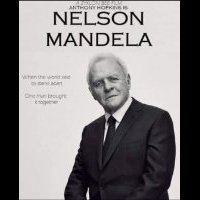







.thumb.jpeg.d2d19a66404642fd9ff62d6262fd153e.jpeg)




Recommended Posts
Create an account or sign in to comment
You need to be a member in order to leave a comment
Create an account
Sign up for a new account in our community. It's easy!
Register a new accountSign in
Already have an account? Sign in here.
Sign In Now