-
Recently Browsing 0 members
- No registered users viewing this page.
Announcements
-
Topics
-
Latest posts...
-
176
Will Trump deport the LEGAL Haitian migrants in Ohio as promised?
Why are you so scared of we tree hugging, pinko, anti fascist liberals that you can only lower yourself further into abusive posts? Your insecurity is manifest. You won. Get over it! -
404
Thailand's Expats Urged to Register with TRD for Tax, Says Expert
I have read that issuing Tax Clearance certificates was originally suspended following protests by the Embassies, who thought obtaining one was too complicated and time consuming. If that was true, it seems unlikely they will want to go down that same road again. Yet they may still want to enforce compliance with the tax laws and the visa process would be the perfect mechanism for that. If I was them, that's what I would do. -
176
Will Trump deport the LEGAL Haitian migrants in Ohio as promised?
well, Trump will once again swear allegiance to the US Constitution - whenever a traitor swears allegiance to any piece of paper, to them itis just a piece of paper 0 or swearing on a BIBLE, if one is not religious it doesn't mean squat! I have watched US politics as a American for 60+ years and have lost interest in believing that they really care for the US...only for themselves. MHO anyway -
16
Foreign Driver in Fatal EV Collision with Motorbike, Drags It Over 50 Metres
Until Thais see driving on the wrong side of the road as NOT normal they will be convinced its "not their fault" No i've no idea what caused this accident. -
75
Thai Bank Account - 800k deposit
You were advised of this earlier. From above .... "I recommend making a small deposit on day of application." That is standard That io is a fool, but in any event it was accepted. It's common for some immigration offices to require a TM30. I provided one at CW extension last week. Never done previously -
99
The Dangerous Prospect of RFK Jr.'s Influence on Global Health
Of course not on humans, as we understand operations to be. But generally to everything living. Indeed yes! If the white-coats were to walk through the forest and observe, they might become enlightened. Then there would be less need for 'medical operations'. -
29
Time is Long Overdue for Barack Obama to Leave Washington and Exit US Politics
Haven't seen Obama in my X feed since the election - did his handlers liquidate him for failure? -
89
observations about Trump
No, because Trump is just the useful idiot for his billionaire backers. I have no doubt who picked Vance and it wasn't Trump in my opinion. Also because Trump won't make it to 82 in a fit cognitive state.
-
-
Popular in The Pub
.png.3b3332cc2256ad0edbc2fe9404feeef0.png.8488ab72b8bb2e508209bfe3211b6e08.png)

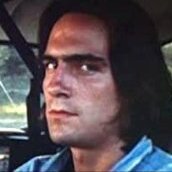





Recommended Posts
Create an account or sign in to comment
You need to be a member in order to leave a comment
Create an account
Sign up for a new account in our community. It's easy!
Register a new accountSign in
Already have an account? Sign in here.
Sign In Now