New Laptop - Vista - Change Gui Language + Free Upgrade To Windows 7..?
-
Recently Browsing 0 members
- No registered users viewing this page.
-
Topics
-
-
Popular Contributors
-
-
Latest posts...
-
56
Crossing the Rubicon: Has Gemini made this forum obsolescent?
I use Deepseek and Gemini, both excellent, both give detailed answers, summarised perfectly, impossible to get answers like that on here. People here give advice all the time that is wrong and misleading, AI is more accurate -
30
-
3
Community Australian Tourist Found Dead After Massage on Koh Samui
I is a happy ending place...it remained closed yesterday, usually the girls are quite active in front of the place. The Thais are saying that it seems he smoked quite a bit of weed before going to massage. RIP. -
-
3
Community Australian Tourist Found Dead After Massage on Koh Samui
the whole report seems to describe exactly what happened and appears to be the truth ... or maybe is there something missing? -
2
Accident Drunk Lorry Driver Crashes into Toll Booth in Samut Prakan, Gas Cylinders Scatter and Leak
Multiple entry points, double vision due to alcohol - looks like he divided by two to split the difference and got it wrong. Best advice I can offer is to close one eye before you do the math.- 1
-

-
-
Popular in The Pub













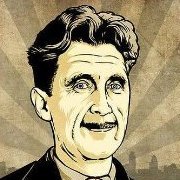


Recommended Posts
Create an account or sign in to comment
You need to be a member in order to leave a comment
Create an account
Sign up for a new account in our community. It's easy!
Register a new accountSign in
Already have an account? Sign in here.
Sign In Now