-
Recently Browsing 0 members
- No registered users viewing this page.
Announcements
-
Topics
-
Latest posts...
-
0
Decomposing Body of Woman Found in Forest After Strong Stench Draws Attention
Picture courtesy of Khaosod. A man foraging for banana shoots in a local forest stumbled upon a gruesome discovery after following a foul odour. The man, was shocked by what he found, as he discovered the decomposing body of a woman dumped in the woods, with insects crawling over the remains. Her upper body had decayed to the point that only skeletal remains were left. At 08:00 on September 19, 2024, Pol. Lt. Ratchanat Rassadornpranee, an investigator at Nakhon Chai Si Police Station, was alerted to the discovery of a body in a grassy area along the Nakhon Chai Si-Huai Phlu Road in Moo 5, Sam Phrathuan subdistrict, Nakhon Chai Si district, Nakhon Pathom province. Police officers, led by Pol. Col. Phayap Sothorangkun, the chief of Nakhon Chai Si Police Station, along with a forensic team, hospital staff from Huai Phlu, and the Nakhon Pathom Volunteer Foundation, arrived at the scene to investigate. The body was found lying face down in a water channel about three metres from the road. The corpse had swollen and was covered in maggots. Upon retrieving the body, police observed that it was severely decomposed, with the upper portion, from the chest upwards, reduced to almost skeletal remains. The lower body was swollen from decay. The victim, a female, had a black beaded bracelet on her right wrist, while a watch adorned her left wrist. A phone charger was tightly wrapped around her neck. In the back pocket of her shorts, officers found a wallet containing some cash, two Vietnamese banknotes, an ATM card, an eye donation card from the Thai Red Cross, a driver’s license, and an ID card identifying the victim as Ms. Thitirat (surname withheld), a 47-year-old resident of Bangkok. The body was handed over to the foundation for further autopsy at Nakhon Pathom Hospital. Mr. Surachet (surname withheld), 32, the first person to discover the body, who works as a farmer nearby, reported that he was searching for banana shoots that morning when he was overwhelmed by the strong stench. After following the smell, he found the body submerged in a water channel and immediately notified the police. The investigation is ongoing as authorities seek to determine the circumstances surrounding the woman’s death. -- 2024-09-20 -
1
Does Donald Trump Have Dementia?
Maybe to DJT the "audience" that went crazy was the spin room where he made a presence not the usual thing for a debate participant. -
3,472
Latest developments and discussion of recent events in the Ukraine War
According to the article: appears to be a hybrid, something Ukraine is becoming expert on Unprecedented resources mobilized by the Ukrainian forces have significantly amplified the devastation. An inside military source in Kyiv disclosed that over 100 drones were involved in the operation. Pro-Kremlin Telegram channels mentioned the possibility of a new "Palianytsia" missile drone, whose successful test was announced by President Volodymyr Zelensky at the end of August. In contrast, Ukrainian site Defense Express leans towards the theory of a modified "Neptune" missile with a tripled explosive payload. The likelihood is high that the strike was a hybrid attack, utilizing Ukrainian rocket drones and cruise missiles. Early Wednesday morning, September 18, a series of powerful explosions obliterated a major ammunition depot near the town of Toropets in the Tver region. The hit depot, labeled Arsenal No. 107, housed 240 tons of ammunition and was situated 500 kilometers north of the Ukrainian border. -
8
THAILAND LIVE Thailand Live Friday 20 September 2024
Decomposing Body of Woman Found in Forest After Strong Stench Draws Attention A man foraging for banana shoots in a local forest stumbled upon a gruesome discovery after following a foul odour. The man, was shocked by what he found, as he discovered the decomposing body of a woman dumped in the woods. Full story : https://aseannow.com/topic/1338633-decomposing-body-of-woman-found-in-forest-after-strong-stench-draws-attention/ -
204
What’s the best area in Thailand for expats to settle for long-term living?
How was the moisture there? I guess more than in Hua Hin? -
3
Trump vs. Taylor Swift: A Battle He’s Bound to Lose
She is not some iconic idol. She could be forgotten tomorrow just like so many other singers who think they are super popular. In the years to come. She will most likely be replaced by a new face with a better appearance and attitude.- 1
-

-
3,472
Latest developments and discussion of recent events in the Ukraine War
The Neptune missile has a range of 200 kilometers, whereas the ammo storage site was 1000 kilometers from Ukraine. -
2
Wise removes Long Stay Reason on Transfers
And what payment method?? -
0
Trump claims audience ‘went crazy’ for him at his debate with Harris – but there was none
https://www.independent.co.uk/news/world/americas/us-politics/trump-audience-harris-debate-gutfeld-b2615455.html -
8
Ideas for a low speed room fan?
I got lucky. Some years ago I had a Hatari fan that for some reason started going real slow. Was gonna ditch it but then in the winter months it's real handy as it gives a nice gentle breeze, just enough to move the air. No good in the summer but as you know, you cant buy these. -
116
Social Media Outrage as Tourists Blatantly Urinate on Pattaya Beach
I wish they would've had this same outrage when a homeless Thai man got naked and started screaming and rubbing his balls in front of everyone by Ekkamai station back in 2019. -
3,397
-
0
Tour Boat Captain’s Body Discovered After 12 Hour Search : Rayong
Picture and videos from responders. Rescue workers in Rayong on September 19, discovered the body of a missing tour boat captain in the Nong Pla Lai Reservoir. The boat had capsized the previous night, leading to a search that lasted over 12 hours. The incident occurred around 21:00 on September 18, when a longtail boat capsized in the reservoir, located in the Pluak Daeng subdistrict of Pluak Daeng district, Rayong province. There were six tourists and the boat captain on board. While all six tourists were rescued, the driver remained missing, prompting an overnight search by the Pluak Daeng rescue team. At 10:00 on September 19, after intense searches the rescue team’s divers went underwater again. They finally located the body of the driver, identified as 45-year-old Mr. Chaiwat, submerged 7 metres below the surface near the site of the capsized boat. His body was brought to shore, where Police Lieutenant Colonel Rakchat Petchchom of the Pluak Daeng Police Station, alongside a local hospital doctor, conducted an initial examination. No visible injuries were found, and the preliminary cause of death was determined to be drowning. The body was sent to the hospital for an autopsy. Rescue team leader Mr. Samart Srisat explained that they had been searching for the driver since the previous night, deploying sonar equipment to locate the body. After working and searching from 22:00 until 09:00, they finally found the body. Following this incident, the Pluak Daeng Police Station has initiated an investigation to determine the cause of the boat’s capsizing and will proceed with legal action accordingly. -- 2024-09-20 My Movie.mp4 -
8
THAILAND LIVE Thailand Live Friday 20 September 2024
Tour Boat Captain’s Body Discovered After 12 Hour Search : Rayong Rescue workers in Rayong on September 19, discovered the body of a missing tour boat captain in the Nong Pla Lai Reservoir. The boat had capsized the previous night, leading to a search that lasted over 12 hours. Full story : https://aseannow.com/topic/1338631-tour-boat-captain’s-body-discovered-after-12-hour-search-rayong/ -
391
I Love Donald Trump
Breaking news: NC Governor candidate Mark Robinson is being urged by Republicans to drop out today, before the midnight deadline. He is running far behind, and if he takes Trump down with him, the election is over.
-
.png.3b3332cc2256ad0edbc2fe9404feeef0.png)

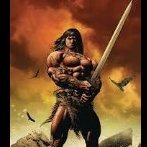


.thumb.jpg.9bcb39176551b2c1639c71549f3782b4.jpg)



.thumb.jpeg.435f0fb7221c5dd6500feca45095b936.jpeg)
Recommended Posts
Create an account or sign in to comment
You need to be a member in order to leave a comment
Create an account
Sign up for a new account in our community. It's easy!
Register a new accountSign in
Already have an account? Sign in here.
Sign In Now