Upgraded From Vista Home Basic To 7 Starter Edition
-
Recently Browsing 0 members
- No registered users viewing this page.
-
Topics
-
-
Popular Contributors
-
-
Latest posts...
-
27
Crime British Man Faces 21-Year Sentence for Human Trafficking
Why are they on bail if they’ve been sentenced they should be locked up pending an appeal -
21
Tourism Pattaya’s Nightlife Workers Receive Aid Amid Tourism Slump
So has nothing to do with Thailands currency manipulation Yuan down 10% against Baht Yuan up 5% against Vietnamese currency thats a 15% difference. The kidnapping of Chinese who are held for ransom. That the Chinese Tour Group Sellers are all pushing travel to Vietnam as being the in place right now. It's low rainy season. Dual pricing and Scams on Foreigners. Maybe the DAC Digital Arrival Card. Businesses wanting budget travelers to now pay higher almost western prices for things. The Flip Flopping on smoking a certain plant. I do believe Thailand is trying to do the right thing by tightening Banking Standards, cracking down on Scam Call Centers, making it harder to obtain multiple SIM cards, cracking down on the parking nightmare in Pattaya. Most of these impact people who live here vs visit. -
6,167
-
21
Tourism Pattaya’s Nightlife Workers Receive Aid Amid Tourism Slump
Got the missus to do it.. -
2
Report Experts Dismiss Viral Tsunami Warning as Baseless Rumour
A Michael Fish moment in the making ? -
-
-
Popular in The Pub






.thumb.jpeg.d2d19a66404642fd9ff62d6262fd153e.jpeg)


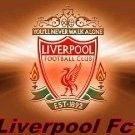



Recommended Posts
Create an account or sign in to comment
You need to be a member in order to leave a comment
Create an account
Sign up for a new account in our community. It's easy!
Register a new accountSign in
Already have an account? Sign in here.
Sign In Now