Online Credit Card Payment And Thai Ip Address
-
Recently Browsing 0 members
- No registered users viewing this page.
-
Topics
-
-
Popular Contributors
-
-
Latest posts...
-
3
US military deploying forces to Caribbean against drugs
I suspect they originally called it a "special military operation" then couldn't find Donetsk on the map and just kept quiet. -
1,677
What Movies or TV shows are you watching (2025)
Sort of binged watched 1883 over the last few days. Depressingly good! You will know what I mean if you watch it. -
1
PM Orders Probe into RMAF Hornet Jet Crash in Kuantan
Tail strike on the runway maybe? -
146
UK Lucy Connolly to go FREE after outrage !
It needs to be applied equally. If Lucy Connolly deserved a custodial sentence, then so did Ricky Jones. In fact I would argue his offense was worse, yet his case took 12 months to come to trial, during which time he was out on bail and then found not guilty. Lucy was arrested, charged, tried and sentenced within a week. The double standard is clear for all to see. It's money in the bank for Labour's opponents. A free hit. I see you're still refusing to answer whether you think Ricky Jones was actually inciting violence. 😃 I guess that would undermine your entire argument so you're refusing to answer like the other coward. -
9
UK-Asylum crisis UK Asylum Claims Hit Record 111,000 as Labour Faces Pressure
To the UK government: Congratulations on your new record... To the UK citizens: Congratulations on your efficient government. Btw, how is the processing time going for actual citizen related issues like NIS, Welfare, Passport Renewals, etc... To the UK tax payers: Congratulations, apparently the burden of paying for this has shifted from you to the private wallets and accounts of Home Office officials.You all should be able to take a long deserved vacation with this new extra cash available. Might I suggest Thailand, help the TAT out. -
78
The smell of lefty's imploding everywhere News...
The stench of imploding ,as Karoline Leavitt,WH press room moderator, puts down a NY Times lefty for spreading BS claims about D.C. restaurants tanking—reservations are actually soaring! https://nypost.com/2025/08/21/media/karoline-leavitt-rips-ny-times-white-house-correspondent-in-flap-over-restaurant-reservations/
-
-
Popular in The Pub


.thumb.jpg.3ee24d9400fb02605ea21bc13b1bf901.jpg)




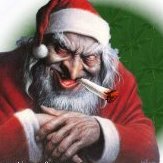


Recommended Posts
Create an account or sign in to comment
You need to be a member in order to leave a comment
Create an account
Sign up for a new account in our community. It's easy!
Register a new accountSign in
Already have an account? Sign in here.
Sign In Now