Unstable Wifi
-
Recently Browsing 0 members
- No registered users viewing this page.
-
Topics
-
-
Popular Contributors
-
-
Latest posts...
-
35
NYT Report Says Netanyahu Prolonged War on Gaza to Stay in Power
More deflection, this article is not about the ICC arrest warrant and extending the war because of that. Again you brought up prison, it’s an inflammatory aaccusation on these alleged corruption charges that the article does not mention for a reason. Only you. Why? -
178
Community American Tourist Assaulted by Bar Owner for Filming Venue
Which is exactly why it's common sense you shouldn't film in there. But filming isn't why he was attacked - he was being an a**hole and got a well deserved slap. I'm surprised he actually bothered to go to police, he's clearly the one who instigated it. Hopefully he goes back home and never comes back - this is exactly the type of useless loser Thailand does not need. -
262
Accident London-Bound Air India Flight Crashes Near Ahmedabad
Crikey, I've never seen so many people in agreement with you. You must be telling fibs -
63
How often do you hear song lyrics you consider profound?
It is true theres sparse quality around these days thats both original compared to the past 50 years or more of lyrics, when the music factory industry didnt churn out the dross they do with plastic pretty boy n girls to peddle it and good original artists some chance ... but theres some around it just takes a bit more effort than turning on the MSM radio, theres a lot of it on smaller modern & tech platforms but it take time and interest to find it. I guess some old farts are incapable or stuck in a bubble of their own making .. . Oh well their loss not ours -
21
Donald won't like This,
I have a sneaky suspicion, given the choice, he would rather be lording it over us minions and address the UK parliament. -
35
NYT Report Says Netanyahu Prolonged War on Gaza to Stay in Power
My OP is based on an article from a reputable news outlet, I did not embellish the article with anything beyond its subject matter and I’m certainly not trying to take the thread off topic.
-
-
Popular in The Pub



.thumb.jpeg.d2d19a66404642fd9ff62d6262fd153e.jpeg)





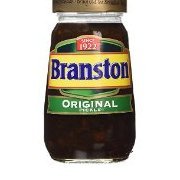

Recommended Posts
Create an account or sign in to comment
You need to be a member in order to leave a comment
Create an account
Sign up for a new account in our community. It's easy!
Register a new accountSign in
Already have an account? Sign in here.
Sign In Now