Internet Streaming Tv
-
Recently Browsing 0 members
- No registered users viewing this page.
-
Topics
-
-
Popular Contributors
-
-
Latest posts...
-
0
Any tips on agencies offering 1 year visas when you aren't 50+
... or having family here, etc? So you can get +1 year without traveling abroad -
43
Are washer dryer combinations good?
Main problem for western style washing machine is water quality and geckos who managed to kill two circuit boards for me in my washing machine, also in my aircon compressor unit -
21
Mysterious silky growth on floor
I just checked the remote for the Mitsubishi AC we have here in the U.S. of A.. No DRY mode at all found when running through the different modes. I am too lazy go downstairs looking for the manual (read, I haven't finished my first cup of coffee and am not going downstairs to look for the manual). We have three AC units in Thailand, but two different remote controls. I will have to look at them when I get there. Thanks for the information. I find this an interesting subject, for some reason. -
297
-
37
Trouble sleeping, solutions?
My Thai Ex Wife, age 64 (my best friend) sleeps 2 to 5 hours a night. Regardless of weather, she walks 4 to 5 hours every day. (no joke). Took her to University Hospital. Verdict: As long as all measurable "body functions" remain positive" = no cause for worries. AND: Every human body is a individualistic biological entity, that obeyes it's individualistic personal needs. Amen. PS: Some historical sources claim, that Napoleon slept only 4 hours a night. That's encouraging me thinks. -
14
Report Anutin Rejects Misdirection Claims on Cannabis and Casino Policies
But without readily available weed, what will they do to dumb down the masses? Or is that no longer necessary?
-
-
Popular in The Pub







.thumb.jpeg.d2d19a66404642fd9ff62d6262fd153e.jpeg)

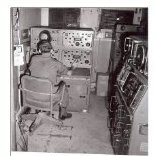

Recommended Posts
Create an account or sign in to comment
You need to be a member in order to leave a comment
Create an account
Sign up for a new account in our community. It's easy!
Register a new accountSign in
Already have an account? Sign in here.
Sign In Now