Best 3G/4G Provider In Thailand? Dtac? Ais? Other?
-
Recently Browsing 0 members
- No registered users viewing this page.
Announcements
- Keep up-to-date with our Daily Newsletter - Subscribe Here
- All you need to know about Destination Thailand Visa (DTV)
- GET 10% OFF - International Health Insurance with Cigna- Flexible and tailored plans
- Enjoy our NEW daily and weekly featured Quiz !
- THAILAND LIVE - Get All the latest daily Thailand News Headlines
-
Topics
-
Latest posts...
-
99
Why is Trump Really Running for Office Again?
Bigger, stronger, faster? I'm betting on older, more deluded, more dangerous. -
-
4
Judge sets "mini, mini trial" in Trump's Jan. 6 case right before the November election
Kudos to you for taking a rational position based on critical thinking. -
74
Trump's Proposed Mortgage Ban for Undocumented Immigrants Sparks Debate
ask those making the iphone :) -
79
Do you know (Americans SS) to change ?
The exact transaction is from my US bank acct directly to my Bangkok Bank Chiang Mai acct using WISE.com. I set up my WISE profile ages ago. It just required simple verification - quick and easy. If using it for income method on retirement, it is important to select "long term stay in Thailand" as the reason for xfer. That ensures is shows up as foreign xfer. -
-
74
Trump's Proposed Mortgage Ban for Undocumented Immigrants Sparks Debate
and which poor people does apple exploit to make their overpriced products to make a massive profit for the 1%? IMO MS exploits everyone that buys their garbage OS- including myself. -
274
Must Read Its Happening - Law to Tax Overseas Income Now in Progress
In Australia your banks etc won't provide CRS summaries unless you indicate you are a tax resident of a specific country. The Thai tax office won't get the income details of all Australians, only those who declared they are Thai tax residents. -
74
Trump's Proposed Mortgage Ban for Undocumented Immigrants Sparks Debate
We westerners live in a sick society. IMO it's a society doomed to fail, and not too far in the future either. People forget why the French and Russian peasants rebelled. -
29
PM suspected of Trying to Erase Evidence Related to Thaksin's Hospital Stay
Agreed, a committee will be set up. A year from now all will be the same. But as for the Pm being presumed innocent, i disagree. The PM follows her daddies wishes. He is a controller. Besides this. They already have testimony from the guards that were overseeing his stay in the hospital saying he never left. Surely, this is enough as we know all prison guards never accept bribes or make false statements. Their testimony should be enough that makes viewing video evidence irrelevant alongside a few envelopes being passed around. I worry about this new PM. She is young and will have no future if she is doing everything daddy tells her. She has a long life ahead of her and do not think she wants to spend it hiding out in another country exiled or fleeing. -
74
Trump's Proposed Mortgage Ban for Undocumented Immigrants Sparks Debate
Americans used to do those jobs. So what went wrong? -
4,999
-
1
BBC Accused of Bias in Israel-Hamas Coverage: Over 1,500 Breaches of Guidelines
Of course the BBC is not impartial, it's a propaganda channel. -
3
Keir Starmer Condemns Conservatives for Leaving NHS in "Unforgivable" State
It'll be interesting to see how they magic up 40,000 people prepared to work in the NHS. Perhaps Harry Potter is being asked to help. I doubt there are 40,000 QUALIFIED people lying about waiting for the call. Takes 3 years to train a registered nurse. -
0
Bangkok Conducts Full-Scale Emergency Disaster Drill for 2024
Pictures courtesy of DDPM The Bangkok Metropolitan Administration (BMA), on September 8,in collaboration with various affiliated agencies and partners, conducted a full-scale emergency disaster drill for the year 2024. The exercise, organised by the Department of Disaster Prevention and Mitigation (DDPM), involved the participation of relevant organisations, including the police, fire, military, volunteers, and foundations. The drill was held at Bangkok City Hall 2, located in Din Daeng. Before the exercise commenced, Deputy Governor of Bangkok, Assoc. Prof. Tawida Kamolvej, held a briefing with all participating agencies, offering instructions and guidance. She also inspected the preparedness of the involved units. The exercise scenario simulated a large-scale emergency, with key incidents unfolding in sequence as follows: An electric vehicle (EV) fire broke out in the underground parking area of the Irawat Pattana Building at Bangkok City Hall 2, spreading to multiple parked cars. Building security immediately assessed the situation and reported it to the emergency hotline (199). Firefighters from Huai Khwang and Sutthisan stations were dispatched to the scene. District officers were also notified to manage traffic, and ambulances were dispatched by the Erawan Centre. Several people were trapped in the smoke-filled underground parking area, some suffering from smoke inhalation. The fire intensified, and thick smoke spread to the nearby 37-story Thaninoparat Building. Firefighters established an incident command centre at the scene, while police managed traffic and cordoned off the area. Some people attempted to flee the underground parking area, leading to car collisions on levels 1, 2, and 3. Firefighters rescued those trapped and called for additional support, including more firefighting teams and drones. The Director of the Din Daeng District arrived to oversee the situation, establishing a district-level incident command centre and coordinating rescue efforts with local volunteers. Communication command vehicles and drone teams from the Disaster Prevention and Mitigation Department were deployed to establish a communications network and provide aerial footage to assist in locating missing individuals and assessing the physical structure of the building. The fire continued to intensify, with flames and thick smoke reaching the Thaninoparat Building. Firefighters and rescue teams searched for trapped individuals, many of whom were injured or unconscious due to smoke inhalation. Drones reported the discovery of trapped individuals near the cooling tower, requiring the assistance of high-rise rescue teams and an aerial platform vehicle. The fire was eventually brought under control, and all injured individuals were evacuated. Given the severity of the situation, the district director requested an escalation of the disaster response to level 2, notifying the Bangkok Governor. The Governor of Bangkok arrived at the scene and directed the deployment of additional rescue teams, including heavy machinery and engineers to assess the structural integrity of the building. Specialised equipment was used to clear the underground exits, allowing further evacuation efforts. A city-wide incident command centre was established by the Governor to coordinate the response. Chemical hazard teams assessed air and water quality in the area, while Urban Search and Rescue (USAR) teams used advanced equipment to locate and extract survivors, who were then treated by medical teams. Following the successful exercise, Mr. Surichai Rawiwann, Director of the Department of Disaster Prevention and Mitigation, led a debriefing session with team leaders to report the outcomes and challenges to Bangkok Governor Chadchart Sittipunt and City Clerk Wantanee Watthana. The city’s leadership provided feedback on addressing identified gaps and policies for improving disaster response efficiency. Emphasis was placed on using new equipment for rapid incident containment and enhancing coordination between BMA agencies and external partners. -- 2024-09-09 Get the ASEAN NOW daily NEWSLETTER - Click HERE to subscribe
-
.png.3b3332cc2256ad0edbc2fe9404feeef0.png)



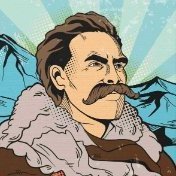




Recommended Posts
Create an account or sign in to comment
You need to be a member in order to leave a comment
Create an account
Sign up for a new account in our community. It's easy!
Register a new accountSign in
Already have an account? Sign in here.
Sign In Now