Mcafee Versus Thai Visa
-
Recently Browsing 0 members
- No registered users viewing this page.
-
Topics
-
-
Popular Contributors
-
-
Latest posts...
-
18
Can someone explain the allure of pattaya to me?
You have no gf and no friends. Every post is angry. Get help. -
21
What Happens if Ghislaine Maxwell Testifies Before Congress?
Bill Clinton. Hes a horn dog married to a fatassed Socialist harridan with the personality of a victorian whitechapel char lady. Joe wouldnt toss Bill under the bus. Trump always got good looking pussy without the necessity of Epstein. -
287
Blast from the Past - 60's, 70's, 80's,90's Music (2025)
3 NUMBAS thanks for the invaluable advice about DuckDuckGo. YouTube were starting to send me nuts on my laptop with the number of adverts per song For my phone I downloaded CleanTube app- wonderful, no ads! -
65
Israel has refused to renew visas for heads of at least 3 UN agencies in Gaza
Why can’t you say you’re Jewish? I’m Catholic. -
18
Can someone explain the allure of pattaya to me?
It was a laugh 25y ago—pre silly money, pre phones, pre billions of Chinese/Indian group visitors. Just proper expensive sad now. Guess it beats back home though for some. -
5
-
-
Popular in The Pub

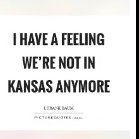

.thumb.jpg.3ee24d9400fb02605ea21bc13b1bf901.jpg)

.thumb.jpeg.d2d19a66404642fd9ff62d6262fd153e.jpeg)








Recommended Posts
Create an account or sign in to comment
You need to be a member in order to leave a comment
Create an account
Sign up for a new account in our community. It's easy!
Register a new accountSign in
Already have an account? Sign in here.
Sign In Now