Announcements
-
Topics
-
Latest posts...
-
-
2
Labour Government’s Bold Claim to “honesty with voters” Has Unraveled Quickly
Well done Labour. Well done. Economically illiterate morons. -
8
Murder suspect captured after 17 years on the run
Unlike some that get away with murder. -
190
Trump’s Puerto Rico fallout is ‘spreading like wildfire’ in Pennsylvania
Does MAGA seriously think that is a problem for Dems as opposed to everything the convicted felon Hitler fanboy has said? And then you put the picture of him pretending to be a garbage man as the cherry on top!- 1
-

-
24
Trump’s Vision for a Government Overhaul with RFK Jr. and Elon Musk Gaining Power
Remember how they fought tooth and nail to block him buying it? Then when they thought it would hurt him they enforced the contract and he went through with it? Now he owns it and we get to see their skidmarks. -
3
Operation Titanium Reveals £6.5M Stolen Luxury Car Scam - video
I wonder what happens to the owners of said cars, dealerships or private owners in Thailand? -
87
The World's Greatest Troll- I give you Trump
Not sure about that. It appears Biden's gaffe has resulted in a further movement of the polls in Trump's favour -
8
House Passes Bill Banning Physical Punishment of Children
Spare the rod, spoil the child. And if you need evidence of the value of this aphorism, look no further than today's western snowflake and entitled values and culture. 'Nuff said.
-
-
Popular in The Pub
-
Recently Browsing 0 members
- No registered users viewing this page.
.png.3b3332cc2256ad0edbc2fe9404feeef0.png)



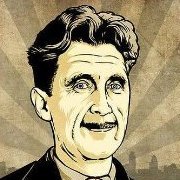


Recommended Posts
Create an account or sign in to comment
You need to be a member in order to leave a comment
Create an account
Sign up for a new account in our community. It's easy!
Register a new accountSign in
Already have an account? Sign in here.
Sign In Now