-
Recently Browsing 0 members
- No registered users viewing this page.
Announcements
-
Topics
-
Latest posts...
-
29
Help on "Retirement Visa"
100% agree with the bolded part (& I do use an Agent that I trust) but I wouldn't recommend anybody plan a retirement in Thailand if they don't meet the financial requirements as I can't see people getting away with it in 27 years time (when I turn 85) & the older you are, the harder it is to have a Plan B. -
21
Moustached Man Refuses to Leave Women's Restroom, Citing Gender Identity
This is what awaits America under Kamala. Perversion and mental illness run rampant. -
34
Pattaya Cracks Down on Illegal Immigrants to Protect World-Class Tourist Image
What do boring old fogies on here keep coming out with the same old cliches? -
4
Trump Watches
You recon the people who buy these watches know how to tell time? -
11
Major Storm Won't Hit Thailand Like in 2011, official confirms
The heading does not indicate what was stated in the article " He confirmed that no major storm is expected to impact Thailand within the specified timeframe." -
17
90 day online ... last 90 day, there was a glitch a week later approval
I think what has you confused is that just because you submit a 90 day report online, until it's approved it doesn't count for anything.. So if you file online, get the auto generated email saying you submitted and online 90 day report, but it's just pending and you run past your 7 days after the due date window to report in person, you will get fined the 2000 baht failure to file on time. This is how it is In person; you can apply from two weeks before until one week after the due date Online; you can apply from two weeks before until one week before the due date (this is a recent change since the last TM 47 online update By mail; (if your office allows it) you need to have the envelope postmarked two weeks before the due date. That's pretty much how it is now a days -
0
Obama and Biden achievements that Trump claims for himself
Factcheck on some of MAGA lies and misinformation: Capping insulin at $35 a month. (Biden passed a law that provided the benefit to all seniors. Trump had a temporary and voluntary pilot program for some.) Lowest Black unemployment rate. (Trump set a record, but Biden beat it significantly.) Passed VA Choice. (Obama signed a law that let veterans go to private doctors. Trump signed a minor update.) Saved the auto industry. (That was Obama. Auto jobs fell under Trump.) https://www.washingtonpost.com/politics/2024/09/25/obama-biden-achievements-that-trump-claims-himself/?utm_campaign=wp_fact_checker&utm_medium=email&utm_source=newsletter&wpisrc=nl_fact -
3
Homeless Group Celebrates with 10,000 Baht Wallet Aid, Buys Alcohol
No need to ask why they are homeless ... -
9
Two Friends in Drunken Dispute: One Knocked Unconscious After Argument Turns Violent
Yeah, sure Mikey Mike. You take the piss. -
13
Pizza the action: Foreign man wreaks havoc at Phuket pizzeria
What is the relation? Were there any incidents when Thais destroyed any shops? Are they also related? -
4
Trump Watches
"Almost" 200 grams of gold. Sure. Can you imagine, for a moment, the apoplectic outrage on the Right if Kamala Harris was hawking fake watches? Or silver coins? Or NFTs? Or Digital Trading Cards? Or BitCoin? -
7
Police Guard Banks to Prevent Loan Sharks from Seizing 10,000 Baht Handout
Only paying back what they owe already. I believe those who have the 10,000 directly deposited, may well see less due to what they owe the banks too! -
3
Police Bus Bombing: Four Officers Injured: Pattani
Soft skinned vehicle, target rich environment with bus full of cops, big police markings all over the bus- what could possibly go wrong???? Madness really. -
2
Naomi Campbell Defends Role Amid Charity Mismanagement Scandal
Unfortunately, this story sounds all too familiar. -
21
Moustached Man Refuses to Leave Women's Restroom, Citing Gender Identity
You mean where people accepted their biological gender without having mental problems? where gay people didn't consider having their genitals mutilated to belatedly attempt making a fantasy become real? Where a minority couldn't brow beat the majority into participating in their fantasy world? Reality has the propensity to hit illusionists in the face so I chuckle and ignore the fad.
-
.png.3b3332cc2256ad0edbc2fe9404feeef0.png)



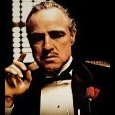







Recommended Posts
Create an account or sign in to comment
You need to be a member in order to leave a comment
Create an account
Sign up for a new account in our community. It's easy!
Register a new accountSign in
Already have an account? Sign in here.
Sign In Now