What internet security does everyone use?
-
Recently Browsing 0 members
- No registered users viewing this page.
-
Topics
-
-
Popular Contributors
-
-
Latest posts...
-
69
Putin Humiliates Trump With Massive Strike That Kills an American
Why does that bother you? You're Russian, Dmirty! -
116
-
-
69
Putin Humiliates Trump With Massive Strike That Kills an American
They are totally hypocritical, Putin = bad BIBi = good Also totally ingnoring all the wars ths US s western allies have waged in last 50yrs -
206
Fact-checking Trump and Miller’s claims of a ‘migrant invasion’ in California
They're eating the cats, they're eating the dogs and all those other truths told on the path to the presidency. American nationality, under the U.S. Constitution, was first granted upon the ratification of the Constitution in 1787, with citizenship being recognized retroactively to 1776. That literally means they were not citizens before. -
116
About those jobs that "Americans won't do"....
It's up to the employer to pay salaries.
-
-
Popular in The Pub

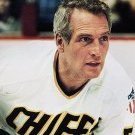







.thumb.jpeg.d2d19a66404642fd9ff62d6262fd153e.jpeg)


.thumb.jpg.bc523c85a8d558dbc282dca7a2e602c9.jpg)
Recommended Posts
Create an account or sign in to comment
You need to be a member in order to leave a comment
Create an account
Sign up for a new account in our community. It's easy!
Register a new accountSign in
Already have an account? Sign in here.
Sign In Now