Broken Internet Sharing... Advice Needed
-
Recently Browsing 0 members
- No registered users viewing this page.
-
Topics
-
-
Popular Contributors
-
-
Latest posts...
-
9
My motorbike registration, only 6 months?
This is your answer, no matter what, when, where tax renewed, it always start from exact same date was first registered. The penalty is 1 baht per month late, as far as I remember, so no problem if late... (only problem is police, if they stop and check, they fine a lot more...!) -
24
Donald won't like This,
Do you realise how sad you sound.... 'its been reported'.. you are a sad sad man,i have a genuine question, how old are you? If a retiree, do you have nothing better to do?, if not please explain your united kingdom obsession with not your president or priminister -
91
Crime Crackdown on Koh Phangan: Foreigners Detained for Overstaying Visas
Those who portray immigration as a problem do so not from a position of evidence or reason, but from a place of fear, ignorance, and hate. Their arguments are not grounded in reliable evidence. Instead, they rely on harmful generalizations and emotionally charged rhetoric. They misrepresent the people they label as “illegal,” ignoring both the complex legal realities and the humanity of those individuals. Such critics fail to recognize the vital economic, cultural, and social contributions that immigrants—documented or not—make to the societies in which they live. They conveniently overlook that many migrants take on difficult, low-paid work that others refuse to do, helping keep entire sectors running, from agriculture and construction to elder care and hospitality. Moreover, these detractors rarely show any understanding or curiosity about the circumstances that drive people to leave their homelands—whether it’s war, persecution, economic desperation, or environmental disaster. Instead, they reduce individuals with hopes, families, and dreams to faceless threats. True discourse on immigration must start from a place of empathy, context, and fact. To do otherwise is not just intellectually lazy—it’s morally wrong. Dehumanizing people who seek a better life doesn't solve any problem; it only fosters division, cruelty, and injustice. -
91
Crime Crackdown on Koh Phangan: Foreigners Detained for Overstaying Visas
that's exactly what you said - I was quoting you! -
3
Politics Trump announces 30% tariffs on EU and Mexico, starting Aug. 1
Can you explain why you think (the threat of) a trade war is a good thing? -
61
How do you control or get rid of dog packs.
Before I used to do it differently, boiling down the vinegar to about a third, but as I mentioned give up.
-
-
Popular in The Pub



.thumb.jpeg.d2d19a66404642fd9ff62d6262fd153e.jpeg)



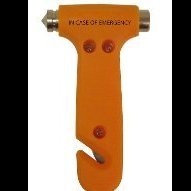

Recommended Posts
Create an account or sign in to comment
You need to be a member in order to leave a comment
Create an account
Sign up for a new account in our community. It's easy!
Register a new accountSign in
Already have an account? Sign in here.
Sign In Now