ROM for iMobile 9.2 Phone
-
Recently Browsing 0 members
- No registered users viewing this page.
-
Topics
-
-
Popular Contributors
-
-
Latest posts...
-
83
-
7,312
-
210
Obama referred for criminal prosecution
Huh. Has Obama been subpoenaed? Nope. Arrested? Nope. Called in for questioning? Nope. More "Make Americans Goobers Again" masturbation finishing on the OP's face. -
65
Almost nobody seems to care about what I care about: Same with you???
Our beautiful planet had worse then us 🤔 We should think more about your offsprings! I had a blast, I'm more worried for your kids -
111
Report British Expat’s Roast Hunt in Thailand Goes Viral
I am going to disagree with you about McDonalds in Thailand being the same as in the U.S. of A. (if that is where you mean). I usually not to eat at a McDonalds in the U.S. of A. because the food there does not taste good. The food in McDonalds in Thailand tastes much better. I am not sure why. Sometimes after eating a burger at a McDonalds in Thailand when I am back in the U.S. of A., I will order the same burger in McDonalds there. They do not taste the same. -
1
Two girls shot in Gaza, a BBC video on what happened
Having watched the video, linked to this report, the bastards in the IDF that are doing this need stringing up, Israel should be held to account alongside any countries who support them.
-
-
Popular in The Pub

.thumb.jpg.3ee24d9400fb02605ea21bc13b1bf901.jpg)





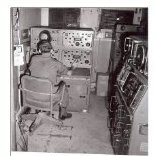
Recommended Posts
Create an account or sign in to comment
You need to be a member in order to leave a comment
Create an account
Sign up for a new account in our community. It's easy!
Register a new accountSign in
Already have an account? Sign in here.
Sign In Now