imobile issue
-
Recently Browsing 0 members
- No registered users viewing this page.
-
Topics
-
Popular Contributors
-
Latest posts...
-
25
So, in the future I have plans to build a bamboo bungalow
You sound really grumpy, get out your fan room and meet people -
14
-
4
Body of Schoolgirl Found Stuffed in Sack in Tak
Great ... now my day is completely ruined. Evil POS who did this should get the death penalty. RIP young lady. You are free of the evils of this world. -
19
The Controversy Over Islamophobia and Grooming Gang Investigations
"Grooming" gang is the wrong name. They only ever set out to do terrible things to those vulnerable children. -
24
-
188
Anti-vaxers kill child in Texas
https://www.sciencedirect.com/topics/agricultural-and-biological-sciences/measles-virus#:~:text=The measles virus RNA genome,the phosphoprotein (P) gene.
-
-
Popular in The Pub
-
.png.3b3332cc2256ad0edbc2fe9404feeef0.png.8488ab72b8bb2e508209bfe3211b6e08.png)




.thumb.jpeg.d2d19a66404642fd9ff62d6262fd153e.jpeg)


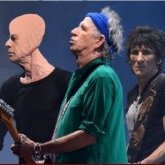

Recommended Posts
Create an account or sign in to comment
You need to be a member in order to leave a comment
Create an account
Sign up for a new account in our community. It's easy!
Register a new accountSign in
Already have an account? Sign in here.
Sign In Now