How long should Lithium Ion Laptop Batteries Last?
-
Recently Browsing 0 members
- No registered users viewing this page.
-
Topics
-
Popular Contributors
-
Latest posts...
-
367
Marco Rubio Demands Apology from Zelensky After Heated Oval Office Clash
You are full of BS harris , I've worked you out buddy .. -
21
How many people actually know the real history of Ukraine and Zelensky?
atta boy - keep everyone in line -
17
Should I stay ou should I go? (Pattaya, Phuket)
My advice would be to first figure out what you want to do in retirement, and only after figuring that out, focus on where you want to do it. The main risk of highly touristed areas with wild night life scenes isn't having your mindset "warped", but dissipation and getting involved with someone who has mercenary motives for getting involved with you, or whom you are incompatible with. Another question I'd be asking myself is suppose you got involved with someone and it didn't work out, or suppose you never got involved in a romantic relationship at all, where in Thailand would you like to live? Many of the idyllic countryside or beachside retirement lifestyles envisioned when planning a retirement either expressly or subconsciously involve getting romantically involved, and not everyone is cut out to make that work inter-cultural over the long haul. I would look for someplace where you'd feel comfortable whether you were in a relationship or not, and where you can accomplish whatever retirement goals you have set out for yourself. -
2,281
-
9
Business visa
That link is prior to start of 2025. @DrJoy posted current link. In that link you will find... https://www.thaievisa.go.th/ That show e-Visa and requirement of 400k -
26
Starmer Urges Zelensky to Reconcile with Trump, but Tensions Remain High
This would not have happened except for DEMOCRATS who cornered Zelenski just before the meeting with Trump and telling him no to sign the agreement. So tired of anti Trumpers who go around calling Trump names when the know nothing except for the what they hear in the Marxist Democrat news. Educate yourself or at least think for yourself.
-
-
Popular in The Pub
-
.png.3b3332cc2256ad0edbc2fe9404feeef0.png.8488ab72b8bb2e508209bfe3211b6e08.png)


.thumb.jpeg.d2d19a66404642fd9ff62d6262fd153e.jpeg)

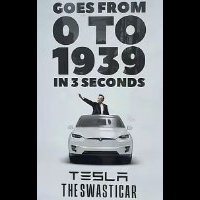

Recommended Posts
Create an account or sign in to comment
You need to be a member in order to leave a comment
Create an account
Sign up for a new account in our community. It's easy!
Register a new accountSign in
Already have an account? Sign in here.
Sign In Now