" trial deposit(s) in your external account."
-
Recently Browsing 0 members
- No registered users viewing this page.
-
Topics
-
-
Popular Contributors
-
-
Latest posts...
-
10,152
Electric Vehicles in Thailand
Toyota Bz4x price estimate ( to be announced in October ). https://autolifethailand.tv/official-price-toyota-bz4x-2025-minorchange-ev-bev-thailand/ Closer to 1.6 M and 1.7 M i think we can safely say. They might want to review those prices unless they are relying on the diehard Toyota fans because those are Zeekr prices !! -
65
Honestly - Ironing board ?
The good reason to iron clothes who have been air dried outside is to get bugs out 😉 -
61
MAGAflakes Apoplectic Over Gov Gavin Newsom Trolling Trump
Leftieflakes Apoplectic Over Trump Winning On Every Level While Trolling Them -
1,667
What Movies or TV shows are you watching (2025)
Marlow Murder Club from 2024 first episode quite promising. -
10,152
Electric Vehicles in Thailand
Nice looking car. Same as with the above Jaecoo EV 5. Seems to have good value. But after the disaster with Neta I wouldn't touch any other EV brand than BYD or MG / IM. Too risky that these brands disappear early and your car has lost its value and no more spare parts. -
65
Honestly - Ironing board ?
I use one to iron if I'm going out and a shirt needs a quick iron, or I want to make sure my suit trousers aren't creased. How you dress is as important as how you speak and your overall posture and demeanour.
-
-
Popular in The Pub



.thumb.jpg.3ee24d9400fb02605ea21bc13b1bf901.jpg)


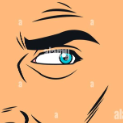

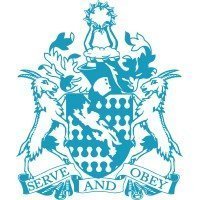


Recommended Posts
Create an account or sign in to comment
You need to be a member in order to leave a comment
Create an account
Sign up for a new account in our community. It's easy!
Register a new accountSign in
Already have an account? Sign in here.
Sign In Now