Avatar will not change
-
Recently Browsing 0 members
- No registered users viewing this page.
-
Topics
-
-
Popular Contributors
-
-
Latest posts...
-
11
USA California Upheaval: Immigration Raids Trigger Chaos
One of these things is not like the other. Indeed documented fact, Obama deported more than trump. The difference? athe way this was handled. Competence vs incompetence. No surprise for anyone a papable of critical thinking. Recommend watching PBS Newshour July 17 (all federal funding now cut by the Republican Congress, signed into law by trump). A US conservative farmer focuses on the issue pointing out that the immigrant labor was classified as “essential” during COVID … under trump? Categorically lied about to be deported to foreign countries not their homeland without due process of the law. Support what you will internationally documented history will condemn. Yes, I realize trump and his Project 2025 supporters will go to their graves denouncing the mistreatment of history. -
28
Russian soldiers poisened by bottled water sabotage op
Putin uses poisoning very sparingly and only on people who really deserve it. Like traitors. However, to poison the common soldier. That's just despicable. -
31
Thumbdrives and portable SSD drive.
1. Data Privacy : Have you ever heard of the "US Patriot Act" and other similar laws? All American companies must allow the FBI or the CIA access to requested data, even without judicial authorization. Therefore, companies & people across the world must ensure that they minimize the data stored by American service providers or on servers in the United States. For any sensitive and/or personal info I won't use cloud services. 2. Cost. Storage on external HDDs is reliable and very cost effective. 3, Concl. The less I log into Google, Microsoft, etc., the better. I can’t believe people trust the "cloud" to store their data... -
56
Bombshell: Obama & Crew knew all along, Russia Russia was a hoax.
McCain was a real idiot though. You could have told him "Tell them the Russians stole the moon". And he would have done it. -
44
Politics Thaksin Unveils Vision to Transform Thailand into ASEAN Powerhouse
That would be interesting. "The first step is to get rid of the things that the ruling elite rely on to keep the people quite and money in their pockets..." -
44
Politics Thaksin Unveils Vision to Transform Thailand into ASEAN Powerhouse
How long do they think they can keep kicking the can down the road? Just keep releasing statements that Thailand will soon be the hub of this and that, and just hope that tourism picks up again? Where's the gold at the end of this rainbow?
-
-
Popular in The Pub



.thumb.jpeg.d2d19a66404642fd9ff62d6262fd153e.jpeg)





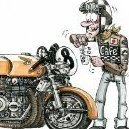


Recommended Posts
Create an account or sign in to comment
You need to be a member in order to leave a comment
Create an account
Sign up for a new account in our community. It's easy!
Register a new accountSign in
Already have an account? Sign in here.
Sign In Now