Storms destroying modems
-
Recently Browsing 0 members
- No registered users viewing this page.
-
Topics
-
-
Popular Contributors
-
-
Latest posts...
-
0
THAILAND LIVE Thailand Live Tuesday 15 July 2025
Fed-Up Nottingham Dad Moves Family to Thailand for New Life Picture courtesy of The Independent In a bold move, Dale Smith, an HGV driver from Nottinghamshire, is relocating his family to Thailand with just a suitcase and dreams, citing the unbearable living conditions in “Broken Britain.” Full story: https://aseannow.com/topic/1366657-fed-up-nottingham-dad-moves-family-to-thailand-for-new-life/ -
324
UK Macron Blames Brexit for Channel Migrant Surge as UK-French Deal Faces Turmoil
It’s all about democracy,or is it. https://www.facebook.com/reel/736224982414550?fs=e&fs=e -
72
Getting a Medical Certificate for Cannabis Use in Thailand
Monopolized is the key word here . Rub out all the smaller farmers and shops first . So I have to travel hundreds of miles to get a card so I can smoke ? Is there going to be a card for booze and cigarettes also ? -
8
Broke Up With The Bubble Tea Girl… But How Bad Is This Move?
Older friend will want more than 30k a month (more experience, water buffalo more sicker, family more bigger). My offer still stands, for 20k a month, I'll be your friend. Please consider. -
8
Broke Up With The Bubble Tea Girl… But How Bad Is This Move?
That's what I meant, 60k down so far but still a week or so until the rent falls due. Now we're on the same page 555 -
8
Broke Up With The Bubble Tea Girl… But How Bad Is This Move?
Your maths is a bit off. We are midway into July now, not June. Check your calendar. His last post was May 26. That's about 50 days ago. Almost 2 months. But if it was me, I wouldn't care about the money part. If I wanted out of an arrangement then I would just get out. But then again, I would never get into this kind of messy situation to begin with. Dating her friend sounds like an amateur hour move to me.
-
-
Popular in The Pub





.thumb.jpeg.d2d19a66404642fd9ff62d6262fd153e.jpeg)



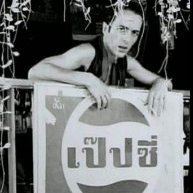

Recommended Posts
Create an account or sign in to comment
You need to be a member in order to leave a comment
Create an account
Sign up for a new account in our community. It's easy!
Register a new accountSign in
Already have an account? Sign in here.
Sign In Now