Java update
-
Recently Browsing 0 members
- No registered users viewing this page.
-
Topics
-
-
Popular Contributors
-
-
Latest posts...
-
7,020
-
396
BREAKING - WSJ: Trump’s Name All Over The Epstein Files
MAGA nutters 😊 Lapping up all of the nonsense they are fed. 😊 -
315
Anybody planning to go back to the US?
Where have you been? 85% of polls have been wrong for 10 years. -
75
Could this be the Final nail in Pattaya's coffin ??
I never had any pressure to get vaxxed, nor did I need to leave town or travel to other areas for anything. I'm talking bout life of an expat that doesn't source money from Thailand. I thought that was clear. There were huge problems for local people all around the world, so there's no need making drama about Thai people as if they were a unique group with more problems than anyone else. -
315
-
51
Thailand Cambodia armed conflict -- where do western expats fit in this mess?
Well as so many of old expats claim to be Nam Vets, and ex SAS, and ex Paras, maybe Thailand should send recruitment staff around Soi 6 and BuaKhao bars and sign these highly trained military specialists up and put them to good use. 😁
-
-
Popular in The Pub

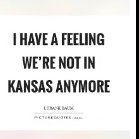











Recommended Posts
Create an account or sign in to comment
You need to be a member in order to leave a comment
Create an account
Sign up for a new account in our community. It's easy!
Register a new accountSign in
Already have an account? Sign in here.
Sign In Now