Connect TV to internet via WiFi - newbie needs help
-
Recently Browsing 0 members
- No registered users viewing this page.
-
Topics
-
Popular Contributors
-
Latest posts...
-
44
25 million deaths: what could happen if the US ends global health funding
Good, these funds can now be spent to improve the lives of the US taxpayers. -
-
86
-
30
I Love to Touch You When We Walk: But,..."OK in Thailand"?
Walking around the malls in Bangkok, I'd say - 1 in 20 to 1 in 10 couples, holding hands or the wife (or GF) holding the husbands (or BF's) arm... Thats probably a similar number to the UK... and doesn't really highlight a significant social difference from that specific perspective.... -
15
Starmer U-turns on Gender Identity Following Supreme Court Ruling
Well he is a lawyer after all; he’ll chop and change whenever it suits. -
30
I Love to Touch You When We Walk: But,..."OK in Thailand"?
So with literally every single response tell you you how mistaken you are... ... You don't believe anyone and will only accept your erroneous impression if you see it with your own eyes... I'm not even sure you'd believe your own eyes at this stage...
-
-
Popular in The Pub
-



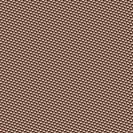

.thumb.jpeg.d2d19a66404642fd9ff62d6262fd153e.jpeg)




Recommended Posts
Create an account or sign in to comment
You need to be a member in order to leave a comment
Create an account
Sign up for a new account in our community. It's easy!
Register a new accountSign in
Already have an account? Sign in here.
Sign In Now