SCB Change Password
-
Recently Browsing 0 members
- No registered users viewing this page.
Announcements
-
Topics
-
-
Popular Contributors
-
-
Latest posts...
-
0
Medical Visa?
Hello everyone, I’m 66 years old, female, and currently looking into getting a knee replacement operation in Bangkok. My doctor at home says it’s time, and I’ve been researching hospitals in Thailand that seem to have excellent reputations for this kind of surgery. I think I’m going to go for a somewhat expensive hospital but seemingly the best, Banrungrad. My main question is about visas – what type would I need if I want to come for the operation and possibly stay for a couple of months during recovery? Would a regular tourist visa be enough, or is there something like a medical visa available that would make things easier? If anyone has gone through this process, I’d love to hear your experience – how long you were able to stay, and what kind of visa worked best. Thanks for any advice you can give. Any recommended beach not far from Bangkok? -
115
JD Vance barred from English pub as staff mutinies over visit
Florida is banning books? Do tell... I am sure the bar staff are very charming and eriudite, no doubt more than a match for a best selling author and graduate of Yale Law School. Perhaps this thread will launch a new meme: "VDS"! -
207
Report Stranded Aussie Pensioner Pleads for Return Home
So all Thai women are "animals"? And you live in Philippines? The women are not animals there? -
33
BREAKING NEWS Warm smiles, a ride in the Beast and a united front but no deal
Trump suffers another geography fail after calling Alaska ‘Russia’ as he rants ahead of Putin meeting: ‘Leningrad free’ https://www.independent.co.uk/news/world/americas/us-politics/trump-alaska-russia-putin-leningrad-b2806865.html Two days after he twice said he was 'going to Russia' for his Alaska summit with Vladimir Putin, President Donald Trump used a Soviet-era name to describe Russia’s second-largest city as he attacked a former adviser on social media. Writing on Truth Social to complain about “very unfair media” coverage of his upcoming summit with the Russian president, he said the press would even go so far to say he’d made a “bad deal” even if he reached an agreement for the United States to acquire “Moscow and Leningrad” without giving up anything in return. The president appeared to be unaware of one small detail: The city he called “Leningrad” is actually called St. Petersburg and has been since city residents voted to ditch the Soviet-era name in June 1991. https://cdn.jwplayer.com/previews/qZk4y75q- 1
-

-
7
Gavin Newsom floats November special election for his anti-Trump redistricting push
Why is it, that governor Newsome has profiled himself as the only true opponent of Donalds "policies". The rest of the US opposition has gone into mental hybernation. How is something like this possible? -
8,003
-
-
Popular in The Pub

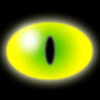

.thumb.jpg.3ee24d9400fb02605ea21bc13b1bf901.jpg)




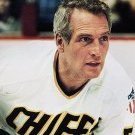



Recommended Posts
Create an account or sign in to comment
You need to be a member in order to leave a comment
Create an account
Sign up for a new account in our community. It's easy!
Register a new accountSign in
Already have an account? Sign in here.
Sign In Now