How To Post With Photo ?
-
Recently Browsing 0 members
- No registered users viewing this page.
-
Topics
-
-
Popular Contributors
-
-
Latest posts...
-
56
Epstein Coverup Continues
That being the case, and you may well be correct, I would push like hell, if i were Trump, to get all this out in the open (unless of course it gives him massive leverage over the guilty). -
56
Epstein Coverup Continues
Contradicting Pam Bondi’s clear statement that the list was on her desk. -
96
UK Mohammed Fahir Amaaz & Muhammad Amaad on Trial over Manchester Airport Clash
You really do live in a fantasy world. You and others constantly bringing this up, when others (like me) explained the due process is more complex as there are claims against the police and video of a police officer stamping on one of their heads. Once those claims were investigated and dismissed the criminal prosecution could proceed. It is how the law works, just that none of you wanted th=o hear that as you would rather believe your conspiracy theories. You can't seriously believe this. You are Farage's wet dream, a blind follower who swallows everything unquestioningly. As explained above - and countless times in other threads - there is something called "due process" which needs to be followed and was being followed. Even one of your kind was on here the day before the trial started saying no arrests had been made in this case because they are Muslim. It is hilarious. Agree. God I really hope you mean it, thank you. -
12
Report Thai Minister Urges Public to Halt Handouts to Reduce Begging
I tried to find out Varawut Silpa-archa net worth. AI told me this: Varawut Silpa-archa's net worth is not publicly available. Information regarding the wealth of Thai politicians, including Varawut Silpa-archa, is generally not disclosed in public records. While the declaration of assets is required for certain political figures, it's not always made readily accessible to the public. Therefore, his exact net worth remains unknown. My guess is though, he doesn't need to beg... -
56
Epstein Coverup Continues
Just show us your proof, I don't need the waffle............🙄 -
79
Things thai people do that make no sense
Standing on the sky train or MRT when there are plenty of unoccupied seats.
-
-
Popular in The Pub







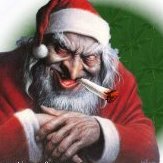




Recommended Posts
Create an account or sign in to comment
You need to be a member in order to leave a comment
Create an account
Sign up for a new account in our community. It's easy!
Register a new accountSign in
Already have an account? Sign in here.
Sign In Now