
Bruno123
-
Posts
2,691 -
Joined
-
Last visited
Content Type
Events
Forums
Downloads
Quizzes
Gallery
Blogs
Posts posted by Bruno123
-
-
14 hours ago, wn78 said:
Yes, they are listed as 5G on-top packages. But when you purchase a package, you get LTE in the status bar, not 5G. It looks they downgrade you to the LTE speed on prepaid.
No.
https://www.ais.th/5g/join-us/prepaid/en/index.html Did you start with one of those?
What phone do you have?
-
1 hour ago, ezzra said:
How to migrate desktop's short cuts and apps from a Win7 laptop to a Win 10
new laptop? as hard as i have tried to do it by following tutorials everywhere
once i have copied it to the new machine all those short cuts turns into blanks
with no links, any computer wizard out there that can help please?...
No ????
You cannot move applications that way. They will need to be cleanly installed to the new PC.
sammieuk1 is referring to Browser Bookmarks, which is something else entirely.
-
 1
1
-
-
3 minutes ago, wn78 said:
Well it looks like 5G is not to be for me - at the Dtac and AIS shops I was told 5G is not available on prepaid accounts, only on post-paid, which is something I cannot have being here as a tourist since it requires local employment information....(not that I would want post-paid in the first place)...haven't checked with True, but would expect the same answer. Can anyone confirm that above is indeed accurate?
Of course it is nonsense.....
-
2 hours ago, CanadaSam said:
Hi Bruno, I am not very internet savvy, but I will try to get the package name for you soon.
I have tested the speed often, it is always between 30 and 50 MBPS here.
But you should know that this is a FIBRE connection, and is only available in certain buildings/areas.
By the way, I just got my bill today, it says 249 baht plus tax, and it also says POWER4CONDO 50/20 maybe that is the package name?
Thanks for getting back anyway. Appreciated.
-
2 hours ago, CanadaSam said:
Hi Bruno, I am not very internet savvy, but I will try to get the package name for you soon.
I have tested the speed often, it is always between 30 and 50 MBPS here.
But you should know that this is a FIBRE connection, and is only available in certain buildings/areas.
By the way, I just got my bill today, it says 249 baht plus tax, and it also says POWER4CONDO 50/20 maybe that is the package name?
Ok..I now understand it's a Fibre connection and not to do with the OP's query. OP is only there for a couple of months.
Nothing to see here...move along ????
-
56 minutes ago, CanadaSam said:
I use AIS at Atlantis 4th floor wifi box cost 800 baht, monthly less than 300 baht speed is between 30 and 50 mbps all day, unlimited.
Could you post the name of the package(you'll have an SMS confirmation) where you get unlimited 30 to 50 Mbps for less than 300 baht per month?
I know of only Unlimited 30 Mbps for 235 baht per month.
Run a test using https://testmy.net (Test My Internet > Combined) to see the real speeds you are getting from the WiFi box.
-
On 6/30/2022 at 10:38 AM, Mambowoman said:
Beware of any advice promoting an SSD upgrade as a magic-pill to improve your computer's performance as If you're dropping any fresh component into the system that asks for more power than the original parts the machine's power and cooling solutions were designed for, then you're liable to make a loss in battery life and gain a chunk in heat.
So you plagiarised a paragraph from an article discussing the modification of a Steam Deck;

by replacing the M.2 SSD with a larger form factor SSD that draws more power than the original. Furthermore, removing the original thermal pads during the modification of said unit.
So nothing to do with upgrading an HDD to an SSD.
CLEARLY deliberately leading everyone up the garden path.
-
 1
1
-
 1
1
-
-
12 minutes ago, CharlieH said:
"SSDs generally won’t overheat due to the absence of moving parts, but sometimes they may overheat. A lot of users complain about their SSDs getting overheated and they try to guess the cause behind it. "
SSD are rated to operate at higher temperatures than HDD.
If you took more than a moment to think about it, the lower power usage of an SSD would make up for any additional cooling IF the SSD triggered the fan to kick in.
This thread is so obviously just a dig at anyone who recommends installing an SSD. That is plainly obvious when the OP digresses into statements such as this;
QuoteVague statements like this one confirm my OP.
An SSD being fitted will not repair, for example, a laptop's glitchy monitor, faulty keyboard, or failing motherboard.
and has no actual experience of overheating and shortened battery life whilst utilising a solid state drive.
Why would anyone install an SSD to repair a 'glitchy' monitor? An SSD is a replacement for the older HDD technology. They can operate safely at higher temperatures than HDD. In addition the controller within can limit performance in the case of it becoming too hot.
Can the OP demonstrate reduced battery life?
-
 1
1
-
 1
1
-
-
4 minutes ago, Gottfrid said:
No, it´s not hysteria. Why the sudden need to make weed look so harmless. It´s same like any other drug. Both weed and alcohol as well as most other drugs can create hallucinations.
Perhaps you didn't notice that the stuff they found looks like leaves, usually used in cooking. Look at the picture.
-
Perhaps he was angry at himself for being ripped off by paying for hemp leaves

-
 2
2
-
-
10 minutes ago, lopburi3 said:
Are you on a high floor by chance? Many sellers warn that use above 5th floor may not work well.
I haven't seen anyone other than NT Wireless suggesting that.
-
On 6/8/2022 at 11:47 AM, JimmyJ said:
I've never bought a refurbished product -
a) Have you ever had problems with a refurbished computer making you regret not having purchased it new?
(I have no repair skills.and in the past with new computers have made use several times of the warranty for repairs);
b) Any fears of someone who previously had control of it having inserted spyware into the BIOS or other issues along those lines?
No.
No.
Most of my refurbed units have lasted beyond nine years thus far. But then most of the units I purchased were 'as new' in the first place.
-
 1
1
-
-
-
On 6/17/2022 at 4:08 AM, cliveshep said:
I see the thread has wandered off course, wondering what comes next in it's digressions - someone spills mango rice on their keyboard leading to a discussion of sticky rice versus normal and what type of mango is best?
Currently bored, awaiting last of saved files being copied before formatting you lot into oblivion!
Delete all partitions before you format.
-
Just now, Peterw42 said:
No, its not wrong, most unlimited data packages have slow speeds. Especially, if like the OP, he is only paying 200 baht a month.
You are wrong. Your information is years out of date.
200 baht per month gets you unlimited data at 20 Mbps, with any network, if the connection can bear it. That is fact.
The OP's problem is connected to the poor Truemove H signal available at their particular location.
First step would be to call Truemove H to see if they can do something about it. If not, then refund whilst following my advice above.
-
On 6/24/2022 at 11:05 AM, TomMc said:
I have True Unlimited with 20 Mbps download right now.
I'll check out both AIS and DTAC and go for a full speed package, it's worth paying an extra 100 B or two a month for.
No need to go for a full speed pack; that will make no difference at all.
First thing is simply to buy a SIM for 50 baht and to try it out in your apartment with a cheap(perhaps 10 baht) full speed day pack.
Once you have clocked the speed available to you that way, then you buy an unlimited data, capped speed pack to match. If 9 Mbps available, then you buy a 10 Mbps unlimited pack; if 14 Mbps, perhaps a 15 Mbps or 20 Mbps pack. If more than 20 Mbps, you can buy a 30 Mbps pack.
Personally, in Jomtien, I had good results with DTAC, though that was nowhere near Atlantis. Everywhere else, AIS was the best. Better to buy both at 50 baht each and test them at the same time. Then you can add the unlimited data pack to the one that wins.
Also be aware that the DTAC connection can be asymmetrical ; e.g 20 Mbps down/4 Mbps up. AIS tends to be more balanced if you can get a good signal.
Buying a full speed pack won't get you higher speeds than are available from the network at your location; so ignore the suggestion of buying a full speed pack in the hope of getting higher speeds. Full speed pack is only for testing. i.e *104*851*9# for DTAC or *777*70# for AIS will give you a small test pack(100 MB by volume) for 10 baht. Use that to run your speed tests and then come back here to quote the speeds obtained and for the method of adding the appropriate pack.
-
 1
1
-
-
On 6/23/2022 at 1:13 AM, Peterw42 said:
OP, what speed are you paying for, most unlimited data packages have a quiet slow speed.
It probably nothing to do with true or the network is busy, you are probably getting the package speed, can be as low as 1-5 mbps.
for 200B a month, you either get unlimited with slow speed, or full speed with a set data amount.
You keep posting this, for years, and it's still wrong.
-
25 minutes ago, KhaoYai said:
It may well be but its done me for 5 years.
Gosh...
It worked....relatively poorly.
It's only because your needs are few, that you did not notice quite how bad. If someone could stick an SSD within, you might understand that you suffered unnecessarily.
Put it this way....imagine you had a car, a Mini, but you manage to put huge tractor tyres on it. It would struggle to pick up speed. It would be okay once it starting rolling, but it would be performing sub-optimally. But it would do you since you had nothing else.
Better to run it properly in the first place.
Then imagine you had a car where you could simple slot in a new gearbox, no need for specialist knowledge/garage with associated costs.
You know about cars; we know about PCs. I would not presume to argue with your knowledge of vehicles unless I knew different.
Don't waste energy arguing with me. Get yourself a better quality of device on your next purchase. No need to spend a lot. e-Machines are ACER's lowest quality laptop range. Cr@p in; cr@p out. Your laptop cost under 10k when new. Mine; 46k. I can swap the HDD with an SSD in two minutes.
My device is on within seconds of pressing the power button. How long with the ACER? Do you go to make a cup of tea or simply just leave it on because you cannot be bothered with the loading time before you can use it?
You get used to the laptop being slow because it's completely normal to you.
So don't waste your money on plasticky crud that looks good but performs poorly and stop wasting energy defending a cheap and nasty material item.
You seem to feel offended that I am criticising it. Get over it, it's no reflection on you.
-
4 minutes ago, RedBackman said:
Wait a minute. Do you have a Dell Latitude?
Yes; if you had actually read my posts, you would understand that I advised the OP that his NEXT second user device should be a second user business quality device. It was about this I suggested would be easier to maintain and upgrade. I even posted a link to show a typically inexpensive example, along with videos to show the OP the relative ease of getting to user replaceable parts. But you missed all of that.
There was no suggestion of spending further on the ACER.
You rambled on without reading properly in the first place.
-
5 minutes ago, JeffersLos said:
4GB of RAM, where 3GB are being used by the OS, is probably going to have some RAMifications.
It's just a relatively poor quality device. Poor CPU, mechanical HDD and no firmware updates since 2015. Whereas my Latitude of the same age, has a 2019 BIOS update.
Contrary to the suggestions put forward here, a faulty HDD can lead to the freezing described here. As can a poor CPU and HDD combo when put under pressure.
-
1 minute ago, rudi49jr said:
My girlfriend did try to work out a deal with her, but she’s stonewalling everything. Have no idea what her intentions are.
Work out a deal? What kind of deal? The only deal she will likely accept, won't involve her paying out anything.
Maybe Charlie H has it right.
-
9 minutes ago, rudi49jr said:
The owner is not cooperating, she says she doesn’t have any money.
That's because you are asking her for money. You have to let her know that you want to fix it with the bank, if possible.
-
I am more inclined to agree with Doctor Tom on this one. A bigger bunch of misfits and vagabonds would be hard to imagine.
Some downright criminals and others simply abusing their position when they felt they had the opportunity to do so.
Of course you have the people who genuinely want to help. Unfortunately their reputations were tarnished by the utter scum within their ranks.
-
 2
2
-
-
1 minute ago, Sparktrader said:
Not if the owner has pocketed the money. It could have been given to relative or gambled.
She needs a lawyer if she has some sort of contract on paper.
Who cares if he has pocketed it? She wasn't going to stay in the house for free. Is there a system wherein she can sue because the house could not be sold in that way? If not, don't waste energy on that route.
Find out how much it costs to keep the house in the first instance. Keeping the place is the best option.


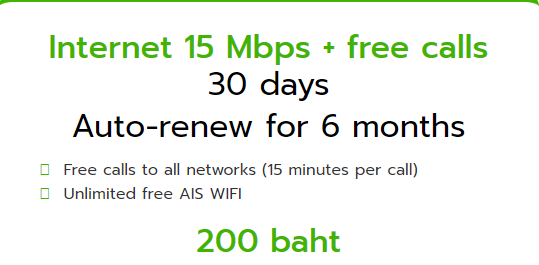
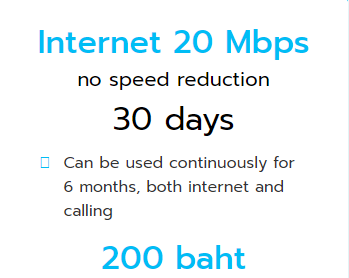
SIM card for tourists
in Pattaya
Posted
1250 baht?? Really? ????
You don't even get free 'any network' calls with that.
That's 1000 baht too much. Tourist price ????