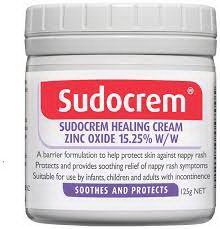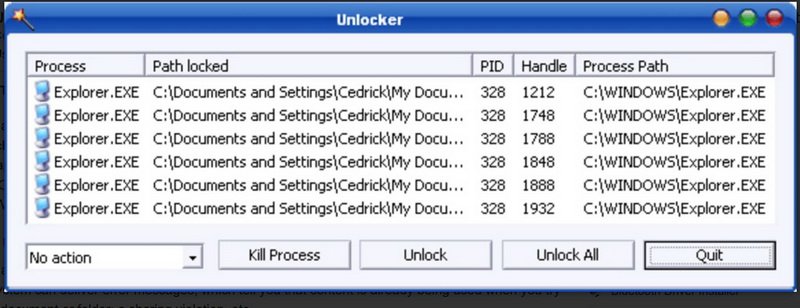-
Posts
4,713 -
Joined
-
Last visited
Content Type
Events
Forums
Downloads
Quizzes
Gallery
Blogs
Everything posted by Daffy D
-
Unfortunately that didn't work. First off I started to unscrew the grey plastic cap, as it seemed the easiest thing to do, and checked it was full of water. Bit unnecessary as the tank from which the pump feeds is higher than the pump so that shouldn't be a problem, but checked anyway. Next had a look under the grey elongated cover. (Check Valve) but there was no sort of adjusting screw, just a round check valve. There is a pressure switch in a round cylindrical unit, but according to the manual touching that would bring down upon me the wrath of Zeus, so left that alone. While I was at it I also took off the Bladder tank and shook out the water. Non of that worked to fix the pressure delay problem, so guess I'll just have to live with it. No real problem for me but it's a bit like the old fluorescent lights that always flickered before turning on. You get used to it, but when LED's came along with instant on, who wants to keep the old fluorescent. Anyways thanks for you help
-
Cheers Raindancer, sounds like some useful things to try Will have a go at it tomorrow Cheers
-
Recently my 15 year old Hitachi WM-P 300 finally gave up so replaced it with a new Hitachi WM-P 200xx. The pump works Ok except it takes several seconds to put out full pressure when turning on a tap. What happens is that when turning on a tap there is a low pressure flow of water and the suddenly seems like the pump kicks in and we get the full pressure. This never used to happen with the old pump where we had full steady pressure right from the moment the tap was turned on. I've had a go at Googling but haven't found an answer to cover this particular problem. Lots of "Adjusting the pressure switch" but am reluctant to do that as the pump is only a few weeks old. Could be the pressure tank, perhaps? Any ideas or preferably a solution would be most welcome.
-
Something that worked for me before:- It's a shampoo so easy to use. Just shampoo your lower regions and leave for about 10 minutes before rinsing off. You can also use any of the other stuff mentioned, but I found this shampoo was the easiest and least messy way of doing things.
-
-

SCB EasyNet Mobile App logon?
Daffy D replied to SurfRider's topic in Jobs, Economy, Banking, Business, Investments
It's a world wide conspiracy by the mobile phone companies to get us to buy more phones -

SCB EasyNet Mobile App logon?
Daffy D replied to SurfRider's topic in Jobs, Economy, Banking, Business, Investments
Doesn't sound very hopeful for getting the app to work on my PC After having resisted al these years I refuse to get a mobile phone just because SCB says so -

SCB EasyNet Mobile App logon?
Daffy D replied to SurfRider's topic in Jobs, Economy, Banking, Business, Investments
I don't have a mobile so am looking to get this working from my PC, so let us know how that works out -

SCB EasyNet Mobile App logon?
Daffy D replied to SurfRider's topic in Jobs, Economy, Banking, Business, Investments
Yes -

SCB EasyNet Mobile App logon?
Daffy D replied to SurfRider's topic in Jobs, Economy, Banking, Business, Investments
I don't have a mobile phone so loosing the SCB transfer options from my PC is going to be a bit inconvenient Been doing a bit of Googling and seems it's possible to get a USB Modem with SIM and set up a PC to use "INTERNET AND TELEPHONY SERVICES" Anyone tried this? Would it work with the SCB App? Any thoughts? https://www.quora.com/Can-SIM-cards-be-used-in-a-desktop-computer Is it possible to use a laptop as a full time mobile phone if it doesn't have a sim card slot? Yes, it does. It’s called a USB modem. Insert the SIM in the modem, and connect it to your laptop. After installing drivers and software (depending on where you bought it (manufacturer or operator)) and having credit in the SIM card, it gives you both INTERNET AND TELEPHONY SERVICES) https://www.wharftt.com/where-to-put-your-sim-card-in-your-computer-advantages-disadvantages-and-tips/ Having a SIM card in a computer may sound like a strange concept, but it’s actually quite useful. A SIM card allows users to access mobile networks, which makes it possible to access the Internet, make and receive calls, and send and receive text messages. But if you’re wondering where to put your SIM card in the computer, there are a few different options. In this article, we’ll discuss where you can place a SIM card in your computer, including some of the advantages and disadvantages of each option. We’ll also go over some tips for keeping your SIM card secure and in good condition. With this information, you’ll be able to make an informed decision about the best place to put your SIM card in your computer. -

Top Driving Songs - Whats yours ?
Daffy D replied to Social Media's topic in Thailand Motor Discussion
For real truckers:- -
Download "Unlocker" Unlocker is a free application that lets you force delete, move, and rename locked files on your Microsoft Windows PC when error messages appear. The lightweight program is developed and published by Cedrick Collomb for Windows 10, Windows 8, Windows 7, Windows Vista, and Windows XP 32-bit and 64-bit operating systems.
-

What Movies or TV shows are you watching (2023)
Daffy D replied to CharlieH's topic in Entertainment
Sad day for movie fans RARBG was one of the best Torrent sites having many choice of file size and providing subs to practically all movies and TV programs. Don't think there is a comparable site available at the moment. Thanks RARBG for providing hours and hours of great viewing RARBG Bye Page Hello guys, We would like to inform you that we have decided to shut down our site. The past 2 years have been very difficult for us - some of the people in our team died due to covid complications, others still suffer the side effects of it - not being able to work at all. Some are also fighting the war in Europe - ON BOTH SIDES. Also, the power price increase in data centers in Europe hit us pretty hard. Inflation makes our daily expenses impossible to bare. Therefore we can no longer run this site without massive expenses that we can no longer cover out of pocket. After an unanimous vote we've decided that we can no longer do it. We are sorry ???? Bye -
Switch Bott:- https://www.lazada.co.th/products/smatrul-smartlifetuya-bot-fingerbot-pusher-app-alexa-google-i4157001559.html?spm=a2o4m.searchlist.list.189.5e2f2bdcSUnjmp On-Off:- https://www.lazada.co.th/products/fingerbot-i4184484382-s18046112064.html?&search=pdp_v2v?spm=a2o4m.pdp_revamp.recommendation_2.3.c9692afc6k75jO&mp=1&scm=1007.16389.286994.0&clickTrackInfo=61d9442d-880d-43a3-9f0b-5f67a558cc69__4184484382__10100423__trigger2i__287002__0.839__0.839__0.0__0.0__0.0__0.839__2__null__null__null__null__null__null____770.0__0.3857142857142857__5.0__4__473.0__256194,257128__null__null__null__3650.16544_955.3632__null__32104__null__0.0__0.0________null__null__0
-

What Movies or TV shows are you watching (2023)
Daffy D replied to CharlieH's topic in Entertainment
Find It Fix It Flog It - TV Series 2016–2020 https://www.imdb.com/title/tt9710812/?ref_=tt_urv Easy watching fun Simon and Henry travel all over the Uk and visit people to dig through junk and unused items in the hope of making money for the owners. Very enjoyable show and a great cast. Interesting to see what people would pay for stuff and you do actually learn a few facts about the areas they visit All 7 series, about 140 episodes in total, with subs, available on TVChaos. Various odd episodes available on various other sites. -

What Movies or TV shows are you watching (2023)
Daffy D replied to CharlieH's topic in Entertainment
Full series 1 with subs available on RARBG -

What Movies or TV shows are you watching (2023)
Daffy D replied to CharlieH's topic in Entertainment
Better: TV Series 2023 A corrupt police detective has a painful moral awakening and decides to put right 20 years of wrongdoing. Full episodes 1-5 available on RARBG and TV Chaos After a family tragedy is narrowly averted, a corrupt police detective undergoes a painful moral awakening and decides to put right twenty years of wrongdoing but satisfying her newfound conscience won't be straightforward. -
Hard Drive failure ? The system can't read the disk to boot up
-

What media player will play all formats on My Smart TV's?
Daffy D replied to giddyup's topic in Audio Visual AV
Check out my previous post:- https://vidcoder.net/ Completely integrated encoding pipeline: everything is in one process and no huge intermediate temporary files H.264, H.265, MPEG-4, MPEG-2, VP8, Theora video -

What media player will play all formats on My Smart TV's?
Daffy D replied to giddyup's topic in Audio Visual AV
I use a free program called VidCoder to convert any files that don't play on my Samsung Smart TV. https://vidcoder.net/ There a various settings you can play with but I just use it straight out of the box, so to speak, except reducing the file size and increasing the volume. This great little program can reduce a 20Gb movie file down to 700mb and still be perfectly watchable on my 45in flatscreen. Conversion takes some time but if you set CPU use to 75% you can get on with using the computer just like normal. Or as I do sometimes let it run conversions overnight. -
Ahaaaa!! Conflicting replies Two for color printing and one against My main printing is for Immigration and copies of family ID and house book and things like that. To ensure the inkjet gets regular use and prevent drying out and having clogging problems all the document printing is done in clolor on normal A4 paper. Proper photos, as in photos to keep I print on glossy photo paper using the printer appropriate setting, mostly 6x4 but sometimes can be up to A4, and they look like proper photos as you would get from shop printing.