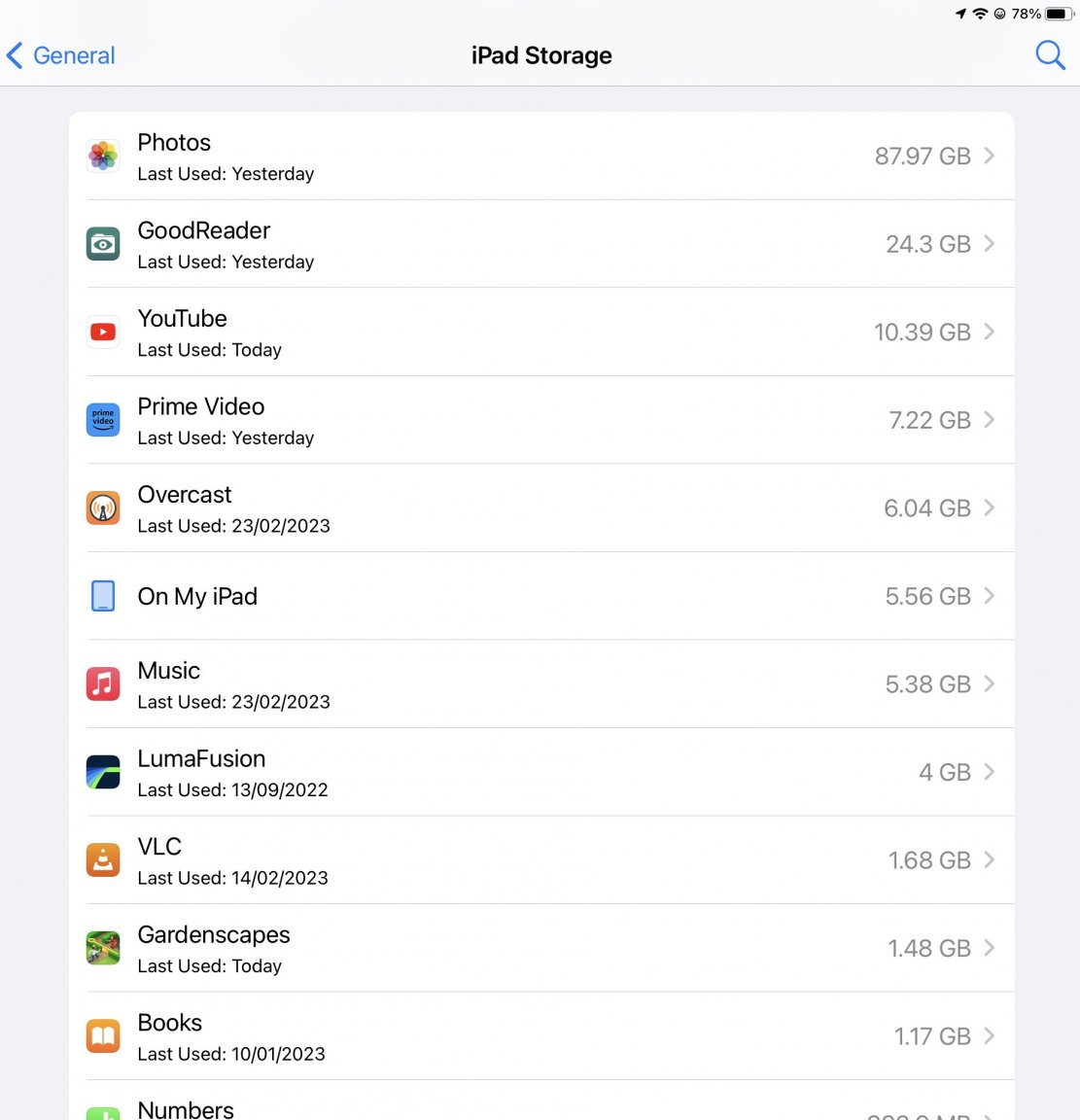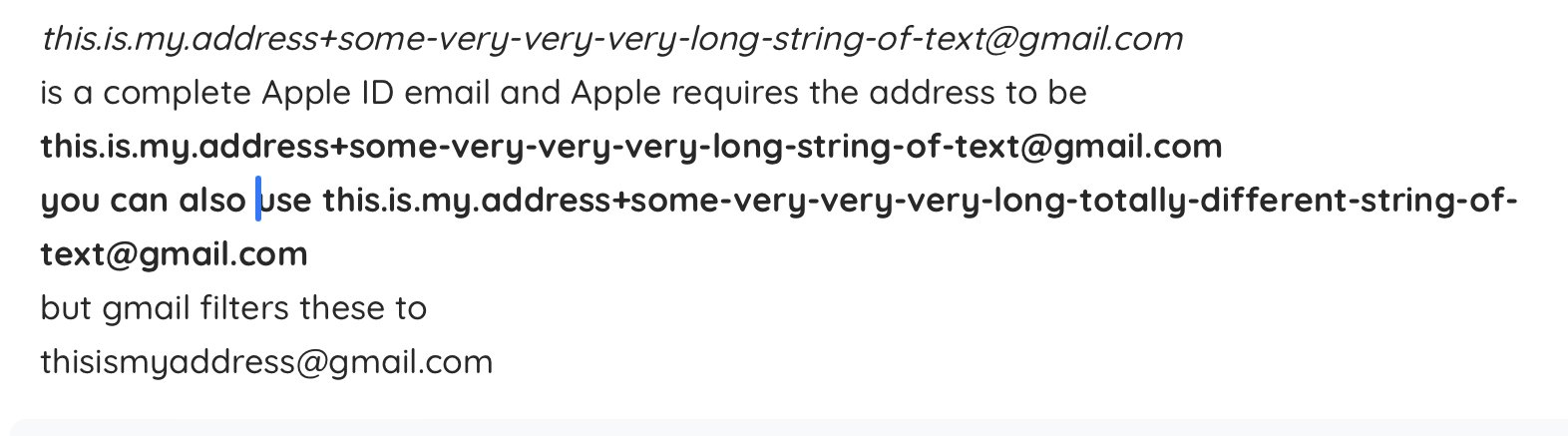-
Posts
10,579 -
Joined
-
Last visited
Content Type
Events
Forums
Downloads
Quizzes
Gallery
Blogs
Everything posted by sometimewoodworker
-
It is but only in smaller vessels and much more commonly found in smaller freshwater craft
-
Absolutely, our steel roof is only guaranteed for 30 years???? Wrong. Aluminium rust faster than the majority of metals. However in most conditions the rust is stable, not though in salty conditions near the sea. If aluminium were such a good material you would see it used extensively in seagoing vessels and salt water installations. Do you? Almost never. The metal most used is steel.
-

Safety switch activating same time every day
sometimewoodworker replied to tlcwaterfall's topic in The Electrical Forum
That is quite possibly a good plan if the house electrical system is of uncertain quality, not so much if you have 30 MCCBs -
There is so much misinformation in your post it is ridiculous. The majority of the water that is not required for the curing process is gone in about 36 hours. For maximum strength keep the fresh concrete wet, even with ponded water on it, for the first 7 days. The cure process transforms the material including the entrained water over the next years, however the vast majority of the transition is completed within 28 days. Water within the concrete is required for the cure process. High alkaline levels also can stop paint from sticking to the concrete. It can take anywhere from 30 to 90 days for alkaline levels to drop enough for painting. Unless you use alkali resistant paint that is moisture permeable
-
It isn’t how to backup, as that is reasonably easy to sort out. It is which data is being retained. As for example messages data will already have been transferred, other data as well. Photos can be transferred to google or backed up in another location and deleted, there is an easy way to see what is being kept and what to spend time pruning.
-
There is only 1 Apple ID registered on the iPhone (you can never have 2) for 1 purposes. You can buy things using a different Apple ID from the phones Apple ID This is not a problem if you have contact with the owner of the second Apple ID This causes no problems for using the iPhone, if used between family there is no need or significant benefit to reset the iPhone, as long as you have trust and friendly contact. so you can have 1 Apple ID(1) that has registered the phone and the iCloud account. you can have a different Apple ID(2) that is logged into the App Store. Apart from keeping organised this causes no problems. I have apps on my iPhone and iPad got with 3 different Apple IDs as they are geo-locked, no problem.
-
That is the exact reason for those addresses, however my number of address is virtually infinite since I have 3 domains. The point of a number isn’t not good because then you have to have a lookup list for that. Whereas my addressing policy, to give one example would be aseannow.spam (at) mydomain.net or bob.smith.aseannow (at) mydomain.net or Mickeymaus.asiannow (at) mydomain.net if I corresponded with bob smith in this forum (of course mydomain.net is not mine. I use a different domain that is my family name) so using those addresses I immediately know where the mail should come from and where the particular bob smith was from or conversely if one or other has been hacked, no looking up required
-
It is actually a very useful function, though using your name as an email address is not a very good idea if you don't want spam. I give a different email address to everyone I contact. The benefit of this is that I can virtually immediately know if I get a spam mail or phishing attack, or is some corporate dingbat has got their mailing list compromised. my strategy is to include the company’s own name in the email address I give them. So if I get an email porting to come from, for example, SCB bank that is using an email address that includes dropbox in it I know immediately that it doesn’t come from SCB bank but from some Russian or Chinese hacking attempt.
-
You must use the gmail function that allows for really long email addresses while actually using a short one. If you don’t do that then she WILL get hacking attempts since gmail is the place for neophytes and so dictionary attacks are very common, the only way to reduce dictionary attacks is using a very long email address. This works because Apple will only use the complete (as registered) email address gmail will filter out the extra characters. dots in the name mean nothing to gmail everything to other companies characters after a + symble mean nothing to gmail everything to other companies so note I have converted the above to a picture as probably the software will do funny things to text email address
-
Now to throw even more cats among the pigeons there is the difference between an AppleID and a iCloud account. In general you will setup both at the same time and will get 5GB of free storage. However on any one device you can only ever Create 3 Apple IDs with free iCloud accounts. This does not stop you using accounts that have been created on other devices but creating new ones is strictly limited. So that is even more reason to change credentials not create new accounts.
-
You are misunderstanding the difference between an Apple ID and the credentials used to log into the apple id ”From the link. above” Of necessity, Apple uses the term “Your Apple ID” to refer to the email address (or phone number) that are used to log into an Apple ID. However, that email address is not the Apple ID as it can be changed. The password is not the Apple ID because it can be changed, the secure phone number is not the Apple ID because it can be changed. You can create an Apple ID using a different email address (I have 3) using different, or creating new, Apple IDs is neither simple nor without problems You can change the credentials used to access your Apple ID (changes to an Apple ID email don’t change the account) this is reasonably easy and repeaters no problems Yes and no. It is the address used to log into the account. The difference between changing the account is that you loose all the purchases you have made with the account and history of downloads. If you change credentials you don’t loose anything.
-
There are 2 completely different things that you may be referring to. The first one is the Apple ID that is what you do not want to change. There is little benefit (for the majority of users) in changing to a new Apple ID The second are the credentials used to log into her Apple ID. I strongly suspect that you are changing the credentials for the account. If that is what is being done there is no problem and little difficulty other than logging in with the new credentials. If however you are actually creating new Apple ID accounts you will find there are some hard limitations to that. She has a gmail address so the “idiot” could just be a fumble fingered person (cure, use a long non obvious email address) more likely a hacker (cure, use a very long non obvious email address
-
DO NOT CHANGE THE APPLE ID!!!!! Yes you can do it but it will cause problems that are unpredictable and likely unpleasant. You can change the password. You can change the email address. Neither one of these changes the Apple ID You can change the secure phone number associated with the account. None of these changes are particularly drastic and none of them should cause problems. My Apple ID has about 15 devices and is probably about 20 years old, so a change would take a bit of time and I wouldn’t do it unless I had to. I have a single android device that I very occasionally use so I know very little about the system
-
It isn’t a problem. It is a standard part of Apple’s security and the 2 factor system. If it is appearing without her doing anything then it is somewhat concerning. It’s certainly possible that her Apple ID email address/phone number is close to another and the other person is making a typo, it’s also possible that someone is actively trying to access the account. My first action would be to ensure that the Apple ID password is secure and uncrackable (change if required) then depending on the number of times the pop up appears (more than about 3~5 times in a shortish period) change the Apple ID email address (or phone number, if the Apple ID is a phone number not email) https://support.apple.com/en-us/HT202667 TLDR keep the Apple ID, change the address/PW used for it.
-
Probably the best choice for you. I rather doubt that you can get anything Intel or AMD that has a chance of equaling the M series machines for similar money and everything else is so power hungry that it’s going to thermal throttle really quickly while emulating a 747 in fan noise. So yes intel/AMD can beat the M 1 /2. series speeds but you will be using water cooling and spend far more money to do that.
-
Isn’t that better than spending 7,000 less and regretting it for the next couple of years? ???? ???? As I mentioned I haven’t hear if all the memory is striped (I don’t know the actual architecture) on RAID zero, if it is then it would explain the phenomenal 7,000 + GBs speed of the Mac Studio M1 ultra that is still smoking the M2 and M2 Pro I don’t know if the M2 pro with a 1 TB disk is faster enough (or is actually faster) to warrant the cost when you are getting close to the Mac Studio prices
-
That is not correct, yes it is better (maybe 20% or less) but the M1 Max and ultra are still beating it
-
With the base model which is the 256 GB version you are hamstring yourself, the difficulty is that the M2 (unlike the M 1 that uses 2 x 128 GB chips) uses only 1 256 chip so anything that uses disk IO like virtual memory is going at half the speed of the 512 GB version. So upgrading the storage will have far more effect than upgrading the unified memory. So specifically for your use which is heavily reliant on disk IO for the compiler you are going to hate your choice if you don’t spring for the 16 GB integrated and at least 512 GB storage. The 512 certainly uses striped writing so is double the speed of the 256 machine I haven’t heard if the 1 TB also stripes the IO among the 4 chips so doubling the IO speed again. It is quite likely that it does as the Mac Studio has an even higher IO speed
-
My opinion is that those expansion bolts are not the best option. The reason is that QCon and other AAC blocks are soft and so compressible. Those expansion bolts are great for concrete that is virtually incompressible. So while the compression bolts have just a smooth surface that since AAC is soft it here is a potential for them loosening. The best fitting for AAC blocks are the Saw Steel Anchors They are available from DoHome or online. (EDIT the local HomePro doesn’t have them despite @OneMoreFarang having found them) the requirement is for 8 x 60, and 12 x 3” screws (gold above) or 10 x 60 (silver above) the 10 x 60 are not available AFIK except by online shopping, FWIW I have never used the 10 x 60 I only got them a couple of weeks ago. I have used several hundred in my workshop over the years. These two cabinets are a small example they have physics and 3 screws and 1 rail for each cabinet holding them up unlike the smooth expansion fittings the have about 90 teeth that bite into the blocks. The disadvantages are that you need to fit them into a slightly tighter hole that is usual for wall plugs so that needs to be tight but not to tight as when you hammer them in they can deform, and if they can be just pushed in they will not be able to expand enough. The other disadvantage is that if too tight the impact driver is perfectly capable of snapping off even a No. 3 x 3” screw (yes I have done that a few times) and you absolutely need an impact driver for that size and length screw. EDIT AGAIN if using the 10 x 60 and lag bolts I think it unlikely that you can snap the head off and you have more options, though an impact wrench is definitely the easiest way to drive them in.
-
Then it is clear that you have not tried to install geo-locked apps, (or possibly you have unusual and uncommon skills.) Certainly the majority of apps are not geo-locked and can be installed from any location. However that is no consultation if the app you want, or need, will not install because the developer has geo-locked it. In general if you know the hoops to jump through you can circumnavigate the lock so far I haven’t AFAICR been unable find a way round the lock but it certainly isn’t easy, there may have been the odd couple that were just too difficult or unimportant where the developer has been more enthusiastic in their code that I gave up on. In my professional life, over the years, I have installed over 1,000 different apps on my devices from at least 4 vastly different countries so it is quite likely that my use case is rather unusual, however that doesn’t invalidate the fact that not all apps from any country are easy to install from another country
-
There are geo-locked apps in several areas including both the US and Thailand, so you have to jump through hoops to install them from another area, the US is no different. So no not all US apps can be installed anywhere or even used anywhere unless you know (and want to) jump through the hoops required.