Cannot sign off.
-
Recently Browsing 0 members
- No registered users viewing this page.
-
Topics
-
-
Popular Contributors
-
-
Latest posts...
-
151
Truevisions loses EPL
I've been checking the schedule for the "live channel" at TV Schedule for Premier League TV | TV Passport and it seems it is the same as channel 602 was on True, with pundits, goal rush, etc. -
5
Report North Koreans are being sent to work "like slaves" in Russia
I think you're correct. The point is this. If this story is true, lots of people in Britain feel that "can these North Korean men enter Britain once they're in Russia ?" . -
116
47's weaponization of the DOJ shows the US is now a dictatorship
People go on TV every day and attack Trump. People post and repost vulgar memes of Trump countless times a day. Judges take phony actions against Trump that are reversed almost daily. And no one goes to jail for it, or is even stopped from doing it. The brighter leftists that make these false claims are liars. The leftists that aren’t lying, are just stupid, though like all leftists, they fancy themselves bright. -
113
Trump and Putin: The meeting.
Not much do do with any Europen Wars. But I have been robbed on the "Appalation Trail" by a bunch of wandering Trump supporters, not accepting the fact that I don't believe in the Gospel of Donald. They were not on my side. But that's veering "off topic". Has nothing to do with "Europeana Wars" or Hillbilly wars, having gone on fror decades- n -
5
Report North Koreans are being sent to work "like slaves" in Russia
And we don't want to see a load of North Koreans entering the EU as cheap labour. And some people in Britain don't want a load of North Korean men entering Britain as cheap labour. But, will Brexit stop North Korean men in the EU turning up in Britain ? I really think that Brexit or no Brexit, it makes no difference to North Korean men if they want to enter Britain. -
18
EU EU leaders say Ukraine should have freedom to decide.
But do we actually want Ukraine in the EU ? Or, does Britain want Ukraine in the EU ? Maybe Ukraine wants to be in the EU, but I'm not sure if Germany and France want Ukraine in the EU. I don't think Hungary wants Ukraine in the EU. What about Turkey ? Surely, Turkey will feel it's totally wrong about Ukraine being on the EU before Turkey joins. And Ukraine should be careful about joining the EU. Britain is trying to get out of the EU, but it's not actually easy trying to get out of the EU. Once you're in the EU, getting out of it is not easy. Ukraine should fully realise this. I'm not saying that Britain leaving the EU is a good thing, I'm only trying to say that, once you're in, it's not easy to get out. A bit like getting married, divorce can be far more difficult than what you think it is.
-
-
Popular in The Pub

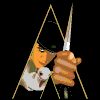





Recommended Posts
Create an account or sign in to comment
You need to be a member in order to leave a comment
Create an account
Sign up for a new account in our community. It's easy!
Register a new accountSign in
Already have an account? Sign in here.
Sign In Now