VPNs and BBC iPlayer
-
Recently Browsing 0 members
- No registered users viewing this page.
-
Topics
-
-
Popular Contributors
-
-
Latest posts...
-
0
Crime Man Arrested for Aiding Call Centre Scam That Duped Woman into Transferring 3 Million Baht
Picture courtesy of Matichon. A 48-year-old man has been arrested in connection with a sophisticated call centre scam in which a woman was deceived into undressing on a video call and ultimately transferring over 3 million baht to a criminal gang posing as law enforcement. Pol Maj Gen Witiya Sriprasertphap, commander of the Crime Suppression Division (CSD), ordered the arrest of Mr. Alongkorn, who was detained in Soi Wat Phikun Ngoen, Bang Muang subdistrict, Bang Yai district, Nonthaburi province. The arrest followed a warrant issued by the Nonthaburi Provincial Court on 27 May 2025, charging him with fraud by impersonation, inputting false information into a computer system and allowing his bank account to be used in the commission of a crime. According to investigators, the victim initially received a phone call from individuals claiming to be officers from the Department of Special Investigation (DSI). The scammers accused her of involvement in drug trafficking and money laundering, warning that non-cooperation would result in prosecution. To gain her trust, the suspects sent what appeared to be official documents via a messaging app and instructed her to isolate herself in a hotel room for a “confidential investigation.” During a subsequent video call, the scammers alleged that the victim had engaged in sexual activity with a drug suspect and insisted she remove her clothing to allow a visual search for identifying marks, claiming it was part of the investigative process. The suspects then requested access to her financial records and instructed her to transfer money to various bank accounts for “verification.” Over time, the victim complied with 18 transfers to 14 different accounts, totalling 3.2 million baht. Investigators later traced one of the accounts to Mr. Alongkorn, who admitted during questioning that he had opened the account at the request of a friend, allegedly for a commission of 9,000 baht. He claimed he was unaware that it would be used for criminal purposes. Following the victim’s realisation that she had been scammed, she reported the incident to police, leading to a full investigation and the eventual arrest of Mr. Alongkorn. He has been transferred to Mueang Nonthaburi Police Station to face further legal proceedings. Adapted by Asean Now from Matichon 2025-06-07 -
2
Report Thailand Ready for Military Action Amidst Cambodia Border Tensions
Indeed, I was just considering what it is they might be attempting to distract us from -
5
THAILAND LIVE Thailand Live Saturday 7 June 2025
Man Killed After NGV Crashes Into Road Sign and Erupts into Flames Picture courtesy of Matichon. A man died in a fiery crash in the early hours of the morning of 6 June, after his CNG powered car collided with a road sign and exploded, trapping him inside as the vehicle was engulfed in flames. Full story:https://aseannow.com/topic/1362922-man-killed-after-ngv-crashes-into-road-sign-and-erupts-into-flames/ -
0
Accident Man Killed After NGV Crashes Into Road Sign and Erupts into Flames
Picture courtesy of Matichon. A man died in a fiery crash in the early hours of the morning of 6 June, after his CNG powered car collided with a road sign and exploded, trapping him inside as the vehicle was engulfed in flames. The incident occurred at approximately 03:10 near Ban Nong Nam Thip, about 600 metres from the Phahonyothin Road junction in Ban Mi district, Lopburi province. Police Lieutenant Chatree Sappayniyompong, deputy investigator at Mueang Lopburi Police Station and volunteers from the Ruamkatanyu Foundation, responded to the scene. Upon arrival, emergency crews discovered a car ablaze at the base of a roadside directional sign. Firefighters from the Khao Phrangam Subdistrict Municipality were quickly deployed and managed to extinguish the flames after a fierce blaze. Once the fire was under control, investigators inspected the burnt-out wreckage, which had been destroyed beyond recognition. Although the make and model were not immediately identifiable, it is believed to have been a BMW sedan. A scorched licence plate bearing only the numbers “8596” was recovered. The charred body of a man was found in the driver’s seat, burned beyond identification. No documentation or personal effects were found due to the intensity of the fire. Ms. Kanueng Ketbunjong, 54, who was staying overnight at a nearby farm, witnessed the horrifying sequence of events. She reported seeing the car travelling along Phahonyothin Road before making a sudden U-turn and accelerating loudly. “The car spun once, then crossed over to the opposite lane, revved the engine and crashed straight into the signpost,” she said. Moments later, the rear of the vehicle exploded into flames. Her husband attempted to douse the fire with an extinguisher but was unsuccessful and further explosions followed as the fire spread rapidly throughout the vehicle. Ms. Kanueng also noted that the road is a known hotspot for illegal street racing among local youths, with motorbikes and pickup trucks frequently using the stretch for high-speed contests. At the crash site, police discovered the vehicle’s rear window had been blown clear of the car and landed nearby. Investigators also found a gas tank installed in the car’s boot, along with several picnic-style butane canisters, suggesting that flammable materials may have intensified the blaze. Authorities have sent the body to Ananda Mahidol Hospital for forensic examination and are continuing their investigation to identify the victim and determine the exact cause of the incident. Adapted by Asean Now from Matichon 2025-06-07 -
226
My wife wanted me to sign a document any money she gets is hers!
He spent the first 50+ years of his life in the UK and he was not happy, he stated before that he wished he had discovered Thailand when he was younger. Now he's just making the best of it in his old years and doesn't care about anyone or anything else. There's a psychological element to his mindset and posts.- 1
-

-
1
Bombshell Study: ‘Vaccines’ Trigger Brainstem Dysfunction > Sudden Infant Death Syndrome
Bombshell ! MAHA one big lie . Again. https://www.fda.gov/news-events/press-announcements/fda-takes-action-updated-mrna-covid-19-vaccines-better-protect-against-currently-circulating Allowing the mRNA Covid vaccines to be continued against older people and other vulnerable people is unconscionable Dr. Peter and Ginger Breggin Jun 6 What You Need to Know *from FDA website* Individuals 5 years of age and older regardless of previous vaccination are eligible to receive a single dose of an updated mRNA COVID-19 vaccine at least 2 months since the last dose of any COVID-19 vaccine. Individuals 6 months through 4 years of age who have previously been vaccinated against COVID-19 are eligible to receive one or two doses of an updated mRNA COVID-19 vaccine (timing and number of doses to administer depends on the previous COVID-19 vaccine received). Unvaccinated individuals 6 months through 4 years of age are eligible to receive three doses of the updated authorized Pfizer-BioNTech COVID-19 Vaccine or two doses of the updated authorized Moderna COVID-19 Vaccine. The FDA is confident in the safety and effectiveness of these updated vaccines and the agency’s benefit-risk assessment demonstrates that the benefits of these vaccines for individuals 6 months of age and older outweigh their risks. *Kennedy has now released a statement on X that reassures people that there is nothing, absolutely nothing, to worry about surrounding the FDA approval of the latest mRNA vaccine.*
-
-
Popular in The Pub






.thumb.jpeg.d2d19a66404642fd9ff62d6262fd153e.jpeg)


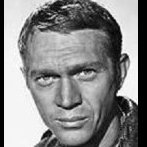


Recommended Posts
Create an account or sign in to comment
You need to be a member in order to leave a comment
Create an account
Sign up for a new account in our community. It's easy!
Register a new accountSign in
Already have an account? Sign in here.
Sign In Now