User Site Issues 2019
-
Recently Browsing 0 members
- No registered users viewing this page.
-
Topics
-
Popular Contributors
-
Latest posts...
-
172
Report Covid-19 Resurgence in Thailand: Over 8,000 Cases Reported in a Week
Astonishingly, he hasn't. I suspect he has understood by now that the antivaxxers were right. -
54
Australian Man Wanted for Massive Robbery Arrested in Pattaya
I hope this rich Ex pat or foreignor gets lots of jail time then gets deported and loses his ill gained wealth. Bye Bye bad Aussie. -
5
Warning on Driving in Japan with a Thai License
That explains why the staff member issuing my IDP (in Rayong) was asking me which country I was going to visit. I got the 1968 one. Too bad there are 2 versions, I guess I'll have to go get another one if I ever intend to drive in Japan. -
172
Report Covid-19 Resurgence in Thailand: Over 8,000 Cases Reported in a Week
But it would have been soooo much worse if he hadn't taken it… -
16
Ocean Freight Shipping for relocation to the USA
I think you would need to prove that the goods originated in the US. -
172
Report Covid-19 Resurgence in Thailand: Over 8,000 Cases Reported in a Week
I knew there was something going around, I felt a bit off yesterday for a couple of hours. So who is going to get a Covid jab? Raise your hands. (I think nobody is, because everybody understands it's a load of BS and dangerous, even those who still defend it because of their egos).
-
-
Popular in The Pub
-




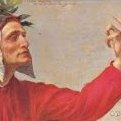


.thumb.jpeg.d2d19a66404642fd9ff62d6262fd153e.jpeg)





Recommended Posts
Create an account or sign in to comment
You need to be a member in order to leave a comment
Create an account
Sign up for a new account in our community. It's easy!
Register a new accountSign in
Already have an account? Sign in here.
Sign In Now