Transferring high amounts vs low amounts more often
-
Recently Browsing 0 members
- No registered users viewing this page.
-
Topics
-
Popular Contributors
-
Latest posts...
-
132
-
69
Former U.S. Social Security head says benefits could be interrupted in 30 to 90 days
I know the magas will groan but I'm posting this item from an American expat in Ecuador as it roughly fits in with the general topic of possible issues with social security abroad after Trump 2.0. How to restore your Social Security payment if it has been been suspended - CuencaHighLife www.cuencahighlife.com/how-to-restore-your-social-security-payment-if-it-has-been-been-suspended/ -
0
What War in Isreal?
While perusing the forum my attention was gained by a strange heading. "War in Isreal " . I thought wtf the Egyptians and Jordanians have invaded again à la 68? But no! Its about Israels invasion ( and justifiably so) of Gaza and subsequent ( not necessarily so) forays into Lebanon and the West bank. Definitely not war in Israel. And just as a further clarification, it's an accepted fact that indigenous Palestinians in Gaza predate the arrival of the Abramites out of the Chaldese. So in the not so current venacular, "who's zooming who ?". But the most galling thing about this whole nightmare was its inevitable creation by Euopean colonial powers out of their complete contempt for any "<deleted>" that hadn't developed their esteemed civility. Makes one ashamed to be complicit to this day. Hence the above post. -
41
Musk: Kiss Your Social Security Goodbye, Grandma!
Trump said “radical left lunatics” are “illegally and collusively” boycotting Tesla, which the president described as one of the best automakers in the world. This action, Trump said, was meant as an attack on Musk and what he stands for. It is not illegal for consumers to boycott companies. The Supreme Court in 1982 ruled the First Amendment protects Americans’ rights to protest private businesses. Musk’s support of Trump in the runup to last year’s presidential election and subsequent leadership in his government efficiency initiative has sparked backlash. Analysts have cited this reputational shift as a driver of trouble for the automaker’s stock, which posted its worst day since 2020 on Monday and is down 45% in 2025. Musk acknowledged the hit to his businesses in an interview Monday, saying he was running them “with great difficulty” because of his high-profile role with this administration. He told Fox Business that as head of DOGE, “you’re giving up your other stuff.” Reports of vandalized Tesla vehicles and dealerships, as well as protests, offered evidence of mounting opposition to Musk hitting a boiling point. A drop in European sales raised alarm that Musk’s presence as a political figure across the world was hampering the brand image. “When people’s cars are in jeopardy of being keyed or set on fire out there, even people who support Musk or are indifferent Musk might think twice about buying a Tesla,” Baird analyst Ben Kallo said Monday on CNBC’s “Squawk on the Street.” Trump said in his post that Musk is doing a “fantastic job” and “putting it on the line” to help the U.S. His comments follow a New York Times report last week that unveiled criticisms from Cabinet members of Musk’s government efficiency initiatives. -
84
Pai Police Arrest 4 Foreign Tourists for Smoking Marijuana on Walking Street
Oh we're on the same sheet there. My point is that it goes far deeper than Thaksin. The last election and what happened to the MF party broke my heart yet again. But it's all of a piece with a deeply entrenched, military backed power structure which also bred Thaksin. He's not in jail because of the people in those structures who colluded to let him back and let him out. He's been forgiven by them because it's in their interests now. Especially with MF lurking in new clothes and not going away. They shifted the goalposts previously because he threatened the establishment power structures as a whole, both by his supervillain wealth, his popularity, and his relationship with he who shall not be named. Now they've been shifted back. And he has been pardoned or reduced sentence or whatever. Focusing on Thaksin is all of a part with the establishment's 'divide and rule' policy. And it works. Every time. Yet he's a symptom not the problem. He is just as much an expression of the country's culture as green curry or Khon dancing. Or Chinese submarines ... or tuktuk scams .... TIT -
132
Ukraine must cede territory in peace talks, says US
Does this mean that Biden and Obama where not trust worthy?
-
-
Popular in The Pub
-
.png.3b3332cc2256ad0edbc2fe9404feeef0.png.8488ab72b8bb2e508209bfe3211b6e08.png)

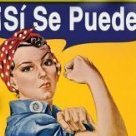

.thumb.jpeg.d2d19a66404642fd9ff62d6262fd153e.jpeg)




Recommended Posts
Create an account or sign in to comment
You need to be a member in order to leave a comment
Create an account
Sign up for a new account in our community. It's easy!
Register a new accountSign in
Already have an account? Sign in here.
Sign In Now