PowerPoint not working
-
Recently Browsing 0 members
- No registered users viewing this page.
-
Topics
-
-
Popular Contributors
-
-
Latest posts...
-
159
Do Thai Men Have Any Level Of Emotional Maturity?
That's like just your opinion, man 🙂 -
6
Report Thai Deputy PM Heads to US for Urgent Tariff Negotiations
Why isn’t the PM going? Other country leaders have. Maybe she’s planning on another trip soon. One way. Regarding tariff Thailand doesn’t deserve a reprieve since it puts tariffs on USA industries. -
67
Report Cannabis Chaos: 12,000 Thai Shops Face Closure Under New Rules
I know it does, -
159
Do Thai Men Have Any Level Of Emotional Maturity?
Lol! You are close to the truth.,,,.😆 -
13
Report Thailand’s Medical Cannabis Rules Tighten with Launch of Prescription Form
FYI Asked about the current situation, there are concerns about the trading of cannabis prescriptions. Dr. Somruk said that there really should be no fees, but initially there was a discussion that if there is a charge during this period, it should not exceed 50-100 baht because there are rumors that the price will be as high as 500 baht, which is too expensive and would also violate professional ethics. -
13
Report Thailand’s Medical Cannabis Rules Tighten with Launch of Prescription Form
I messaged the shop I buy from when staying in Rangsit on the Thursday and was assured it was still selling. Got a Thai mate to go buy for me next day (I am not yet in Thailand), and it was closed. He asked the shopowner next door what had happened and was directed to another shop 5 km away where he bought me enough to last me the month. Then the postponment was announced the same day and I was annoyed with myself for panicking, but your comment makes me glad that I did. You just don't know what this government is going to do from day to day. As an aside, if the Thai government wants only medical marijuana, it really needs to consider the method of consumption of the flower. Weed vaporisers are not readily available in Thailand and smoking is itself a health hazard. But users are not left with much choice as to how the weed is consumed. The other advantage of vaporizers is that they give off very little smell which would allay the major concern of many on here.
-
-
Popular in The Pub




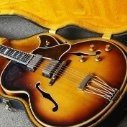


.thumb.jpeg.d2d19a66404642fd9ff62d6262fd153e.jpeg)





Recommended Posts
Create an account or sign in to comment
You need to be a member in order to leave a comment
Create an account
Sign up for a new account in our community. It's easy!
Register a new accountSign in
Already have an account? Sign in here.
Sign In Now