Cannot Post Pics On To Thaivisa
-
Recently Browsing 0 members
- No registered users viewing this page.
Announcements
-
Topics
-
-
Popular Contributors
-
-
Latest posts...
-
83
UK-Politics 25 Lies - How is Starmer still in office
It's about his lies you idiot and i have never listened to tories, far less voting for them.🤪🙄 -
1
Arriving from UK on a 0NE-WAY Ticket at Suvarnabhumi in 2025?
If you have an "O" marriage visa for Thailand, the Thai government doesn't require that you have a return ticket to enter Thailand. But, and it's a big , the airline staffer at the check-in counter may not be aware of this and demand you show proof of an outward flight. It's best to check with the airline several days in advance to be sure there won't be a problem. Call the airline and speak with a customer service rep. If the rep is aware you don't need a visa, he'll tell you to have the check-in clerk call him if you have a problem. You can also ask him to send you an email confirming no need for a visa or to place a note in your reservation in the airline's booking system. If the rep isn't aware no return ticket is needed, he has time to check with the Thai embassy or an informed source in the airline before your departure. In the past, it also worked to have bought the cheapest onward flight to Singapore or another destination, but I don't know if that will, uh, fly with check-in clerks these days. -
61
Report Warm smiles, a ride in the Beast and a united front but no deal
“You heard “ Engliten us from your source of knowledge -
79
Trump: The Big Beautiful Failure
Take off your beer goggles. All I see is winning! Go Trump! MAGA! -
18
Russian Economy running on empty
July 2025 Crude oil: China has bought 47% of Russia’s crude exports, followed by India (38%), the EU (6%), and Turkiye (6%). Oil products: Turkiye, the largest buyer, has purchased 26% of Russia’s oil product exports, followed by China (12%) and Brazil (12%). LNG: The EU was the largest buyer, purchasing 51% of Russia’s LNG exports, followed by China (21%) and Japan (18%). Pipeline gas: The EU was the largest buyer, purchasing 36% of Russia’s pipeline gas, followed by China (30%) and Turkiye (27%). https://energyandcleanair.org/july-2025-monthly-analysis-of-russian-fossil-fuel-exports-and-sanctions/ The EU seems to be a major buyer of Russian fossil fuel -
10
Racial tensions high in Cincinnati as 7th brawl suspect arrested
Ghetto people acting like Ghetto people. Did you expect anything different? Perhaps the victim will get a George Floyd equivalent statue.
-
-
Popular in The Pub

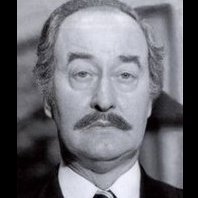

.thumb.jpg.3ee24d9400fb02605ea21bc13b1bf901.jpg)






Recommended Posts
Create an account or sign in to comment
You need to be a member in order to leave a comment
Create an account
Sign up for a new account in our community. It's easy!
Register a new accountSign in
Already have an account? Sign in here.
Sign In Now