Problems trying To Install Linux Mint
-
Recently Browsing 0 members
- No registered users viewing this page.
Announcements
-
Topics
-
-
Popular Contributors
-
-
Latest posts...
-
46
New Sound Bar.
@Airalee The Edifier M4 looks good on paper, certainly a decent choice for someone who listens using high quality music sources. The main caveat being the price being closer to 3000 baht (a link to your 2200 baht new price might have be helpful) and the lack of a low end response. I guess it will roll off around 150 Hz. A good and relatively accurate, if slightly bright sound. But missing a low end. -
20
Eye injection
Thanks for your reply. I had my first injection last week (first of three), and it wasn't painful, just a little prick. I am in OZ now, as I stated before, the cost was 160AUD, which is just $ 100 American. My normal GP is free for me, but I have to pay for a specialist, which I gladly did; my sight has already improved slightly just after one injection. And my wife, who is a nurse, told me I could go blind without injections. -
6
Immigration will visit me to fact-checking visa extension
Being CW they might not visit at all. Re security guard.... Thinking anyone that could vouch for you living at that address should suffice. Yes wife needs to be present. -
42
THAILAND LIVE Thailand Live Friday 15 August 2025
Thai Store Owner’s Calm Reaction to Theft Goes Viral Photo via TikTok/ @Su.pananchita995 In a surprising twist of events in Pathum Thani, a TikTok video shared by Thai grocery store owner Sumalee Wongintawang has captured the attention of netizens, showcasing her husband's calm response during a theft. The video, posted on her account @su.pananchita995, shows her husband witnessing a Burmese thief helping himself to snacks from their store. Full Story: https://aseannow.com/topic/1369869-thai-store-owner’s-calm-reaction-to-theft-goes-viral/ -
53
Options for investing Thai baht
Interesting , thanks . It prompted me to dig a bit deeper . According to Copilot , IHT can be applied to shares if registered in the UK even if the owner is a non-dom. ETFs ,on the other hand , if listed in Ireland ( lots are ),are exempt from IHT for UK non doms even if held with a UK broker . -
0
Video Thai Store Owner’s Calm Reaction to Theft Goes Viral
Photo via TikTok/ @Su.pananchita995 In a surprising twist of events in Pathum Thani, a TikTok video shared by Thai grocery store owner Sumalee Wongintawang has captured the attention of netizens, showcasing her husband's calm response during a theft. The video, posted on her account @su.pananchita995, shows her husband witnessing a Burmese thief helping himself to snacks from their store. The clip, uploaded on 12th August, sparked humour and praise online, with Sumalee playfully captioning it #GoodHusbandIsNewHusband #ThisIsMyHusbandLol. The footage features her husband watching as the thief walks away with the treats, calmly calling out, “Hey, what’s wrong? What’s going on? What are you doing?” Interestingly, despite being clearly observed, the thief continued his casual departure. While Sumalee's husband stepped outside hoping to track the man, he hesitated, seemingly unsure of the thief’s escape route. The video went viral, with many viewers applauding the husband’s composure and highlighting potential safety concerns. Comments ranged from amusement to respect for his cautiousness, recognising that the thief might have been dangerous to confront directly. One comment jested, “It’s good enough that your husband did not help the thief carry the snacks home,” while another remarked, “What the man did is right. He should not risk himself for snacks.” Sumalee provided further insights to Seing Mualchon news agency, explaining that her husband later pursued the thief and discovered him to be a Burmese national suspected of having a mental illness. The snacks were eventually recovered and returned to the store. The couple chose compassion over confrontation, deciding not to report the incident to the police. They believe the theft was driven by the man's mental condition rather than malicious intent. Sumalee expressed willingness to help the man with food if he came back in need. This heartening response has resonated with many, sparking conversations about empathy and safety. The story serves as a poignant reminder that kindness can sometimes be the most powerful response in unexpected situations. Adapted by ASEAN Now from The Thaiger 2025-08-15
-
-
Popular in The Pub

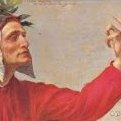








Recommended Posts
Create an account or sign in to comment
You need to be a member in order to leave a comment
Create an account
Sign up for a new account in our community. It's easy!
Register a new accountSign in
Already have an account? Sign in here.
Sign In Now