AIS Wi-FI Calling
-
Recently Browsing 0 members
- No registered users viewing this page.
-
Topics
-
-
Popular Contributors
-
-
Latest posts...
-
14
Report Thaksin Hearing in ‘14th Floor’ Case Postponed, Media Gag Ordered
Postpone again and now they put a gag order on it the freedom of speech man this Teflon gun is getting slippery TIT -
435
Thailand Visa Exemption (60 days) and Visa On Arrival (VOA) (15 days)
I need to do some last minute adjustments to my plans because of the closed border. Just want to make sure I'm going to the right place. I arrived 50 days ago with a TR 60 and need to extend for a few weeks. Is it Immigration Division 1 I go to? -
8
WSJ editorial board rips Trump for targeting press
So creating monstrosities like the democrats epic failure "Ministry of Truth" is considered a bad thing again among lefties? Hard to keep up with all the 180's. -
88
Crime British Man Faces 21-Year Sentence for Human Trafficking
But his former boss is! -
63
Anyone use a ST109 tracker?
Not so happy unfortunately. Tracker arrived this afternoon. Activated sim and put in tracker. The wiring diagram show red and black to connect to + and - on battery which I have done. Also shows other cable orange to relay and yellow to ACC. Is this necessary? Should I take to motorbike repair shop to do this? Also confused with send SMS to tracker to set the APN.... found out what APN is. Tried sending from my phone or do I send via the Sino app........ But first I have to make sure it's connected....... -
2
-
-
Popular in The Pub





.thumb.jpeg.d2d19a66404642fd9ff62d6262fd153e.jpeg)


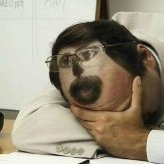



Recommended Posts
Create an account or sign in to comment
You need to be a member in order to leave a comment
Create an account
Sign up for a new account in our community. It's easy!
Register a new accountSign in
Already have an account? Sign in here.
Sign In Now