Having trouble logging into your Microsoft account?
-
Recently Browsing 0 members
- No registered users viewing this page.
-
Topics
-
-
Popular Contributors
-
-
Latest posts...
-
15
Report Sex Scandal Shakes Thai Buddhism: Monks Defrocked Amid Allegations
we know.... it is because no woman wants you Nothing gets past you. -
15
Crime Former U.S. Soldier Arrested After Disturbance at Pattaya Beer Bar
Can you show us on the doll where the fake teacher touched you ?? -
15
Report Sex Scandal Shakes Thai Buddhism: Monks Defrocked Amid Allegations
It happens more often that publicized. Monks disrobe and disappear. -
6,527
-
15
Crime Former U.S. Soldier Arrested After Disturbance at Pattaya Beer Bar
Keep posting. Every time you do you look more and more foolish. -
2
Current Status of Thailand's Cannabis Law Changes
my latest online order was placed on friday 11/7 no problems at all
-
-
Popular in The Pub





.thumb.jpeg.d2d19a66404642fd9ff62d6262fd153e.jpeg)



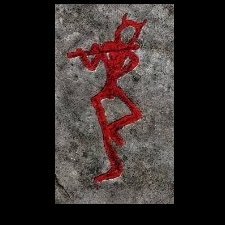



Recommended Posts
Create an account or sign in to comment
You need to be a member in order to leave a comment
Create an account
Sign up for a new account in our community. It's easy!
Register a new accountSign in
Already have an account? Sign in here.
Sign In Now