Gmail downloading, how?
-
Recently Browsing 0 members
- No registered users viewing this page.
-
Topics
-
-
Popular Contributors
-
-
Latest posts...
-
66
Crime Brawl Breaks Out Between Korean Tourists in Pattaya Hotpot Restaurant
You obviously never learnt to manage your alcohol. That's your problem, not mine. -
26
Donald won't like This,
Can't all be fake news in the UK every news outlet has said the same it looks like a snub with the excuse if it is a Sept Visit Parliment is out Phewww. Another snippet is a petition going around saying "We do not want this man Entering our Parliment " -
13
UK Hate Crime Probe Launched After Migrant Effigy Torched on Northern Ireland Bonfire
Basically EU and UK need to implement a 'barred from applying for residence if they arrive illegally'...not perfect but solves a lot of this phenomena. Soon as they touch sand on a beach = disallowed from applying. So simple. -
92
Crime Crackdown on Koh Phangan: Foreigners Detained for Overstaying Visas
Another interesting news topic hijacked by squabbling children fighting, about things that have nothing to do with the topic! Is there NO shame in you, are you grown people, or really 12 years old intellectually stunted bored loners with nothing else to do? -
8
Politics Trump announces 30% tariffs on EU and Mexico, starting Aug. 1
'It will hurt us but it will hurt you more' has never stuck me as a good argument. -
69
How often do you hear song lyrics you consider profound?
Extreme talent but your right he will never be massive. I would rarely listen to his music alone but would love to see him perform live with a group of friends. His acting is next level.
-
-
Popular in The Pub



.thumb.jpeg.d2d19a66404642fd9ff62d6262fd153e.jpeg)





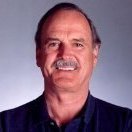


Recommended Posts
Create an account or sign in to comment
You need to be a member in order to leave a comment
Create an account
Sign up for a new account in our community. It's easy!
Register a new accountSign in
Already have an account? Sign in here.
Sign In Now