Windows 10 support ends in a year . . .
-
Recently Browsing 1 member
-
Topics
-
Latest posts...
-
3
Hotel Worker Killed in Collision on First Day Back After New Year’s Holiday
sounds like both were a problem, pickup driver not watching road drives over to far left hit the rider driving in wrong direction, They stupid driving in wrong direction but they usually hug the very edge of road. -
127
Elon Musk Advocates for Tommy Robinson’s Release Amid Criticism of UK Leadership
If I was the richest man in the world, and I discovered that a country that boasts of having the same types of freedoms that my own has was covering up the mass industrialized rape of young girls - some as young as 10 - then I would shout it from the rooftops no matter whose feathers got ruffled. Rape of children is unacceptable. Covering up the rape of children for political gain should carry the same sentence as the rapists get as this enabled tens of thousands of more young girls to be raped that could and should have been prevented. If Starmer or Phillips were involved in this cover up they should be going to jail as this is significantly worse than anything Tommy Robinsons has said or done. I don't think doing what you can to protect the rights of children not to be gang raped requires personal gain. It just requires someone to be a decent human and I am sure if you had equivalent influence you would do the same. -
6
Biden Honors Key Figures from Jan. 6 Committee with Presidential Citizens Medal
Another right wing gerontologist member of aseannow.com. So many of them. We are truly blessed. -
0
Front facing helmet mounted camera in the event that someone rear ends you?
Obviously a front facing helmet camera is quite quick and easy to use, it's not too expensive, and most accidents are probably going to be something happening in front of you. But, is it helpful in the even that someone rear ends you and then tries to blame it on you? Presumably, you will have footage of you driving in a straight line, prior to the car hitting you, but this obviously might not include that car, unless you manage to turn around and look at them, and even then it might not be acceptable. Is a front facing camera useless in the event that someone hits you from behind? Or does it still have a chance to save you from a sticky situation? -
437
American on Dirt Bike Kills Thai Woman Crossing Road in Chiang Mai
Can't say that I have. On my CB450s...riding around Martha's Vineyard... I wore a bathing suit.... Or nothing at all. 90-miles an hour, in a bathing suit. That's the speed I drive. Same as Jimi. And, I wouldn't never be caught dead on a Dirt-Bike....neither. -
437
American on Dirt Bike Kills Thai Woman Crossing Road in Chiang Mai
That doesn't enter into it at all.... Its been mentioned numerous times throughout this thread (by myself and others). Whenever there a death occurs in a road traffic incident with two vehicles, the driver / rider of the other vehicle is automatically charged with "reckless driving causing death". This occurs in any such incident, regardless of proof, regardless of fault etc - its simply standard SOP for the way the Thai Police respond - in most cases, without any proof all such charges are very quickly dropped. -
12
Thailand Aims to Woo Elite Tourists Amidst Regional Rivalry
How does one say "reality check" in Thai? -
31
Yes, Virginia, Donald J. Trump WILL be the first convicted felon to become U.S. president
I haven't laughed so hard in ages. Thank you.
-
-
Popular in The Pub
.png.3b3332cc2256ad0edbc2fe9404feeef0.png.8488ab72b8bb2e508209bfe3211b6e08.png)






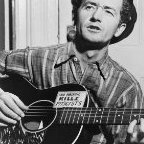

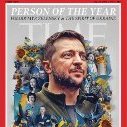

Recommended Posts
Create an account or sign in to comment
You need to be a member in order to leave a comment
Create an account
Sign up for a new account in our community. It's easy!
Register a new accountSign in
Already have an account? Sign in here.
Sign In Now