Torrent Download Speed
-
Recently Browsing 0 members
- No registered users viewing this page.
-
Topics
-
Popular Contributors
-
Latest posts...
-
-
148
Australian Teen Dies in Koh Samui Motorbike Collision
basically you can drive in Thailand if you are a competent driver - someone who has the knowledge, skills, and attitude to drive safely, responsibly, and confidently in all road, traffic, and weather conditions. This applies to driving all over the world but most people are useless at self assessment. Many people overestimate their driving skills due to overconfidence and familiarity. It’s a classic case of the Dunning-Kruger effect—where people don’t realize what they don’t know. Since driving is routine and mistakes often go unpunished, they assume they’re better than they are. Plus, we tend to notice others’ bad driving more than our own. -
28
Chinese Couple Arrested in Pattaya for Lewd Public Photo Shoot
Depends where they're from. Sexy photo shoots are very popular in Peoples' Park in Guangzhou. -
175
PETITION to Urge Robert F. Kennedy, Jr. to immediately ban COVID vaccines and investigate
Yes, I read that a few years ago. -
28
Air India's High-Flyer Faces Bangkok Pee Probe: Chaos in Clouds
Air India has never improved, My first flight with them was Mumbai to Bangkok that will be 25 years ago, disgusting, There used to be Indian Airlines that was even worse, I flew from Goa to Sharjah I thought I was doing myself a favour not flying to Mumbai, Even business class, I cancelled the return ticket and came back Dubai to Mumbai on Emirate's back down to Goa on Jet, -
4
Samitivej Sriracha vs Phayathai Sriracha hospitals
Is there English speaking staff available at either of the hospitals ?
-
-
Popular in The Pub
-
.png.3b3332cc2256ad0edbc2fe9404feeef0.png.8488ab72b8bb2e508209bfe3211b6e08.png)

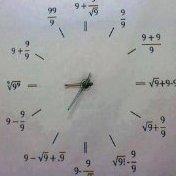





Recommended Posts
Create an account or sign in to comment
You need to be a member in order to leave a comment
Create an account
Sign up for a new account in our community. It's easy!
Register a new accountSign in
Already have an account? Sign in here.
Sign In Now