-
Recently Browsing 0 members
- No registered users viewing this page.
Announcements
-
Topics
-
Latest posts...
-
0
Ex BLM leader sentenced to prison
Former head of BLM IN Greater Atlanta has been sentenced ,on wire fraud and money laundering . harris famously held praise for the organization! But now nobody cares or seems interested! https://www.fox5atlanta.com/news/sir-maejor-page-trial-blm-leader-altanta-sentenced-wire-fraud https://nypost.com/2020/09/26/kamala-harris-blasted-for-praising-blm-as-essential-and-brilliant-amid-violence/ -
2
Minnesota teacher pension fund under Tim Walz ‘blatantly cooked,’ investigator finds: …
The NY Post report above comments "undetected for decades." Let's see, Walz has been governor there only since 2019, which means a whole lot of other prior governors served while the same alleged conduct was occurring. Which ones do you want to pin this one on? https://www.nga.org/former-governors/minnesota/ -
289
Introduction to Personal Income Tax in Thailand
Is there any good posts/thread giving typical example scenarios. I spent 15 minutes reading it expecting to understand if I sell stock in the US (e.g. 100K USD), pay capital gains in the US (mostly at 15% rate), then do I: 1. owe anything to Thailand 2. need to 'do' anything (file a silly form) Similarly, I collect US rental income. I keep it in the states, but I can see a future where I decide to transfer something to Thailand (e.g. paying down a loan). If it's already been taxed in the US, how do I figure out my tax burden (if any) in Thailand? (or even perhaps getting tax credits back to the US) Another example If I send 5M Thai Baht to USA only then to send back a similar amount (say 4.5M THB), because maybe I changed my mind or I just needed the cash quickly to secure a property, then do I need to pay tax on that (and file a silly form of similar). Thanks -
1,682
-
7
Recommendations on affordable but good Orthopedic Surgeons/Hospitals in BKK or Nonthaburi?
Thanks, Lorry. I checked out their reviews on google maps and they're pretty bad, especially the newest ones. Mostly translated from Thai saying the staff speaks very rudely, but some did say the doctors were good. I probably wouldn't know if they were being rude, anyway. And from what I understand, docs, nurses, and other staff are overworked and underpaid in Thai hospitals. -
1,682
What Movies or TV shows are you watching (2024)
A funny little movie. For me not laugh out loud funny but still very enjoyable. -
14
Post-Y2K BUG & The New American Bedlamism: Was America, historically, ever this crazy?
They do not pay me, of course. However, if they made me an offer to pay for my Topics.... Then I would accept nothing more than One Baht per One-Hundred words.... Still.... This will never happen. -
49
-
7
Recommendations on affordable but good Orthopedic Surgeons/Hospitals in BKK or Nonthaburi?
Excellent! Thanks so much. I've seen you give out good advice before on medical questions before, I took your recommendation and called the call center as soon as I got home to try to find out if an orthopedic surgeon would be available tomorrow (Sunday), and she checked the schedule and made an appointment for me on Monday. However, when I mentioned wanting to go to the public wing, she said I had to call a different number, but that number was just hanging up on me. I called the call center number again and she said to call a completely different number tomorrow morning. Cheers! -
45
Trump Urges Israel to Strike Iran’s Nuclear Facilities
I suggest you read this interview of a renowned US(Jewish) professor, maybe the leading expert on Israel/Palestine. https://www.theguardian.com/us-news/article/2024/may/17/university-protests-gaza-norman-finkelstein I believe that a political slogan should be as clear and succinct as possible, to allow for no wiggle room that can be misinterpreted and exploited by the other side. “From the river to the sea, Palestine will be free” is a slogan that gives the other side a lot of room to exploit. “What do you mean by Palestine will be free? Do you mean there is no room for Israel?” There is public consciousness at this point that there’s something wrong with a state which privileges Jews. As B’Tselem, the Israeli Information Center for Human Rights in the Occupied Territories, put it, there’s only one state from the river to the sea – meaning the West Bank, Israel and Gaza. There’s one state, and it is anchored in the principle of Jewish supremacy. However you cut it, Jews have more rights in that state. To that extent, I have no problem with saying, “We can’t countenance that.” But as you already said, “Palestine will be free” can also mean something else. It can fit into what’s called the settler colonial framework, which basically says, “Settlers do not have legitimate rights to the land. The land belongs to those who are ‘Indigenous’ to it. And everybody else, at most, can live there on the sufferance of the Indigenous majority, or they have to pack up and leave.” And the reason that slogan is ambiguous is because the movement is ambiguous about what its goal is. And if you try to remove the ambiguity, you risk breaking up the movement. So what do you do? You could limit yourself to simple demands, which everybody can agree on – namely, “permanent ceasefire”. During the war in Vietnam, there were two slogans at the end. One was “out now” – meaning “all the troops, out now”. It was a very simple slogan, and it united people. The other slogan was “sign the treaty” [to end the war]. Those slogans reduced the point of unity to the common denominator. Another possibility is to risk fragmentation by fighting it out. And a third is constructive ambiguity. Amend the slogan to: “From the river to the sea, Palestinians will be free.” It doesn’t endorse one state, it doesn’t endorse two states. It doesn’t say: “All Jews have to go.” It doesn’t say: “Jews can stay.” It just doesn’t imply: “We’re trying to get rid of Jews.” For me, the ideal slogan would actually be: “From the river to the sea, one person, one vote, Palestinians will be free.” -
2
Minnesota teacher pension fund under Tim Walz ‘blatantly cooked,’ investigator finds: …
Trumpists are obviously desperate at this point knowing they are losing. -
52
American Woman Flies 18 Hours to See Famous Hippo ‘Moo Deng’
Maybe she was so excited because she knew LOS's reputation for sex entertainment (which we all know is not at all true) she thought she would be able to have some private time with the animal. Likes and followers is what it's really about. -
278
Harris Lies, Americans Die. Illegal Aliens are more Important
Why do so many people leave Trump rallies early? -
9
Tm47 online submission "rejected"
I mailed (EMS) in mid-August (with the form, copies of passport picture, and visa/entry stamps, and return envelope with postage) to CW. I've heard nothing since. Am out of country now, so we'll have to try again upon return (+89 days). Anyone else had similar experiences with mailing these in? -
3
Calamity of voter fraud found! -- it's the immigrant wife of a Republican Cong. candidate
I see / can find no outcome in court of the above case.... But I did find the following filed by the same Queens D.A.: Campaign volunteers indicted in Queens voter fraud scheme July 29, 2024 Six campaign volunteers, including the daughter of a City Council candidate in Queens, were indicted Thursday on voter fraud charges for allegedly submitting bogus absentee ballots, officials said. The suspects were charged with trying to rig a Council race for Republican candidate Yu-Ching James Pai, who was running in a June 2023 primary for the District 20 Council seat in Queens. ... The allegations revolve around a plot to submit fraudulent absentee ballot applications to boost Pai’s campaign. https://www.nydailynews.com/2024/07/25/campaign-volunteers-indicted-in-queens-voter-fraud-scheme/
-
.png.3b3332cc2256ad0edbc2fe9404feeef0.png)




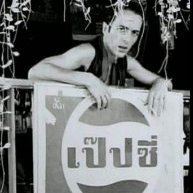

.thumb.jpeg.435f0fb7221c5dd6500feca45095b936.jpeg)
Recommended Posts
Create an account or sign in to comment
You need to be a member in order to leave a comment
Create an account
Sign up for a new account in our community. It's easy!
Register a new accountSign in
Already have an account? Sign in here.
Sign In Now