Why Is Voip Telephony So Faint?
-
Recently Browsing 0 members
- No registered users viewing this page.
-
Topics
-
-
Popular Contributors
-
-
Latest posts...
-
64
USA Trump’s Odd Speeches Raise New Doubts About His Mental Acuity
it appears he's not the only one with mental problems, perfect example here -
18
Politics Paetongtarn Stays Firm: No Resignation Ahead of Ruling
Thai people didn't you Ung Ing or the vacuous Chesire cat installed by your dad before you. They voted for Pita. Now they want you even less. Please resign and get out of the way without waiting for the court to do the job for you. -
123
USA Ghislaine Maxwell’s Staggering Demands for Congressional Testimony
......looks like MAGA aren't really bothered if Trump turns out to be a pedophile (not saying his is of course) -
47
Report Thai Developer Buys 500 Passenger eVTOL Aircraft
Wow the already have Helicopters also, smart guy -
25
Alert! Bangkok Bank new rule money seasoning
Keep looking or maybe start a thread -
69
Microsoft's Windows 11 rant - it's a con!
If you can't stand the heat, stay out of the kitchen.- 1
-

-
-
Popular in The Pub








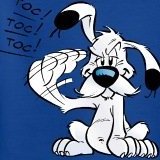



Recommended Posts
Create an account or sign in to comment
You need to be a member in order to leave a comment
Create an account
Sign up for a new account in our community. It's easy!
Register a new accountSign in
Already have an account? Sign in here.
Sign In Now