Six Vista Annoyances Fixed In Windows 7
-
Recently Browsing 0 members
- No registered users viewing this page.
-
Topics
-
-
Popular Contributors
-
-
Latest posts...
-
204
Report Swede, Aussie Found Dead Hours Apart in Same Pattaya Condo
Locked while removing off topic posts. Any further off topic posts will result in warnings and posting bans. -
3
Two motorcycles with one rider stepping on the other
Correct. I even had a cop in phuket do it for me once. Nice fella kap. -
3
Two motorcycles with one rider stepping on the other
Yes broken down or run out of petrol pushed by foot to a service station. -
21
USA Trump Sues Wall Street Journal Over Epstein Birthday Letter Claim
Thats rich coming from one of the MSM cults, cheif sheep. -
58
Report Thai Monk Scandal Spurs Demand for Religious Accountability
and stick around after a ceremony where the locals bring food and "envelopes" donations .. see how a certain few get to take the extra's and divy them up .. and the people that want to donate to the temple for a building project.. see what happens if you offer to buy the material directly for them ... ha ! Nope.. you need to give them the cash so they can buy it and skim.. yes I know first hand ! -
21
USA Trump Sues Wall Street Journal Over Epstein Birthday Letter Claim
Im confused. Now we are supposed to believe Rupert? Anyone involved with epstein needs to be punished. Anyone.
-
-
Popular in The Pub


.thumb.jpeg.d2d19a66404642fd9ff62d6262fd153e.jpeg)




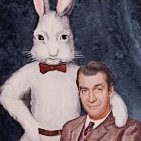



Recommended Posts
Create an account or sign in to comment
You need to be a member in order to leave a comment
Create an account
Sign up for a new account in our community. It's easy!
Register a new accountSign in
Already have an account? Sign in here.
Sign In Now