Help Needed With 'hidden' Files On 'c' Drive?
-
Recently Browsing 0 members
- No registered users viewing this page.
-
Topics
-
-
Popular Contributors
-
-
Latest posts...
-
55
Exclusive-Bombshell-Breaking- Miranda Devine reports …
Then show us which alleged facts are proving that Russia didn't interfere as shown in the Mueller report and the GOP Senate report. I'm not holding my breath! -
64
US CDC report shows no link between thimerosal-containing vaccines and autism
Well.... you didn't do your own research.... you only read opinions by people who may or may not have read peer-reviewed research articles. Anything you absorbed in that endeavor was already two or more steps removed from actual research. In your case, the word 'research' actually means using loaded internet search queries to find the work of others that share you nonsensical beliefs. I bet your favorite query is 'proof viruses don't exist'. -
18
How much would a solar system cost (ball-park estimate) for a modestly sized home?
Have your wife contact at least three contractors and have them all quote. If they charge to quote, pay them. Make sure they all specify what exactly components and materials are included. Make sure they all specify the terms and warranty. Post the quotes that you receive and invite comments on price and quality. Settle on what you actually want. Visit all of their shops. Invite everyone you still have confidence in to requote, using exactly what you want. Being impressed by their facility is much more important than being impressed by their website. An established business is generally going to be much better for any follow up than a guy with a pickup. -
41
Video Outrage as Tourists Caught Urinating on Pattaya Beach
Lovin’ the way one refers to oneself while discussing pishing ‘almost anywhere’ !!! 😅 -
50
USA Can Diddy Reclaim His Throne? A Legacy Tarnished and a Future in Question
Sorry, I understand your concern. I will refrain from mentioning Trump again on this forum, even in a reply to someone. I apologize... -
88
UK Father of Grooming Victim Who was Raped by 60 Men Speaks Out
Unfortunatly Sticky some members on here think you can take the law into your own hands. Off course most parents given the chance will dish out there own justice but it wont help your daughter recovering if she has to visit you in Prison.- 1
-

-
-
Popular in The Pub








.thumb.jpeg.d2d19a66404642fd9ff62d6262fd153e.jpeg)




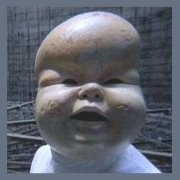

Recommended Posts
Create an account or sign in to comment
You need to be a member in order to leave a comment
Create an account
Sign up for a new account in our community. It's easy!
Register a new accountSign in
Already have an account? Sign in here.
Sign In Now