How To Create A 'read Only' File?
-
Recently Browsing 0 members
- No registered users viewing this page.
-
Topics
-
-
Popular Contributors
-
-
Latest posts...
-
12
What Would Make You Leave Thailand, Permanently?
Most will leave like rats abandoning a ship when China reunifies Taiwan with mainland China, and the West lead by the US and its allies declare war on China. Or? When the West simply makes up the excuse to start a war with China that it has been promising to happen by 2030 using any lame reason other than admitting that the Empire can't let go of its hegemony, and it needs to go to war with any and all countries which outperform the US and the G7 economically.. The vehement China/Russia hating Western expats will be the first boarding the planes. When China expands its influence into SEA and Thailand and begin to round up Westerners, most of the rest will leave, the last looking like a scene out of the fall of Hanoi. Or maybe all Westerners are forcefully deported. -
-
0
Mushroom Farming Helps Yangon Women Rebuild Lives Amid Crisis
Photo: UNDP Myanmar/Phyo Zayar Kyaw YANGON — In a quiet corner of Myanmar’s largest city, a new kind of harvest is offering women a way out of deepening urban poverty. Straw mushroom cultivation, led by local women’s groups, is transforming abandoned spaces into thriving urban farms—bringing income, nutrition, and hope to some of Yangon’s most vulnerable residents. Many of these women, like Daw Khin Thit, came to Yangon after the 2021 military takeover, seeking work and stability. But with formal jobs scarce and poverty surging, survival often meant informal labour, debt, or worse. Now, under the Urban Resilience Project (URP), backed by the UNDP, they’re turning mushroom farming into both a livelihood and a lifeline. “Mushrooms grow quickly and fetch a good price,” Daw Khin Thit said. “I’m older now, and this helps me stand on my own feet.” The project, based in Thanmada Kan Chay Ward, equips women with training, start-up funding, and technical support. What began as a grassroots proposal from 27 women’s groups is now a growing network of micro-farms reclaiming derelict land—often former dumpsites. From Spores to Sustenance Straw mushrooms, which mature in just 10 to 15 days, are both nutritious and profitable. Rich in protein, B vitamins, and key minerals, they’re ideal for families facing food insecurity. Small plots can yield several kilos in a week, providing quick returns from minimal investment. So far, nearly 900 urban farmers have been trained in sustainable techniques like container gardening and mushroom cultivation. Of these, 250 women received small business grants, and over 4,000 people have directly benefited from the wider programme. Women Leading the Way While mushroom farming alone won’t solve Myanmar’s economic crisis, it offers something rare: a scalable, low-cost solution with immediate impact. Just as importantly, it fosters solidarity. The women run their farms as cooperatives—sharing tasks, pooling resources, and reinvesting profits. “The goal is long-term income through group enterprise,” said Win Kyaw, a township facilitator with URP. As poverty tightens its grip on Yangon—where nearly 43% of the urban population now lives below the poverty line—these women are proving that resilience can take root even in the most unlikely places. -2025-07-16 -
7
Report Cannabis Sweets Crackdown: Thai Shops Face New Penalties
How's it bothering you exactly? -
1
Report Japanese Tourist Faces Charges for Bangkok Train Vandalism
Totemo baka desu (you are totally stupid) -
0
Toyota GR Corolla or Audi R3
Just for fun as the wife hasn't won the lottery yet. Both car about the same price one has a tad more grunt one has Bang and Olufsen speakers one has JBL. one has six speed DCT the other 8 speed conventional auto et al.
-
-
Popular in The Pub






.thumb.jpeg.d2d19a66404642fd9ff62d6262fd153e.jpeg)







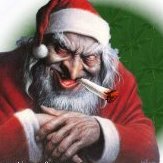


Recommended Posts
Create an account or sign in to comment
You need to be a member in order to leave a comment
Create an account
Sign up for a new account in our community. It's easy!
Register a new accountSign in
Already have an account? Sign in here.
Sign In Now