Hdd Cloning And Mac Address
-
Recently Browsing 0 members
- No registered users viewing this page.
-
Topics
-
-
Popular Contributors
-
-
Latest posts...
-
525
Will there ever be a safe vaccine?
You leave very little in the way of redeeming possibility that you are anything other than a complete fruit-cake !!! -
12
UK Hate Crime Probe Launched After Migrant Effigy Torched on Northern Ireland Bonfire
Virtual signalling by so many politicians and leaders with their condemnation. The burning of this fire was a very clear message from the 'common' people about their concerns of unchecked immigration and the discrimination by these politicians/leaders against the native population. Those in power ignore this message at their peril.... -
60
How do you control or get rid of dog packs.
I myself now run 20 laps around the house and garden equivalent to 4 km. -
1,346
Updates and events in the War in Ukraine 2025
Ukrainian forces successfully struck a Russian base in Melitopol. Five personnel were killed, along with a key Russian command center, reports the Defense Intelligence of the Ministry of Defense of Ukraine. On July 10, a powerful explosion occurred at a factory in temporarily occupied Melitopol, Zaporizhzhia region. According to intelligence, Russian forces had set up a logistics base at the factory. They also stationed personnel and military equipment there. At the time of the explosion, the Russians were unloading transport. Ukraine blows up Russian control hub as troops unload gear in occupied Melitopol -
14
Can Men and Women just be friends
Did I just stumble on a kindergarten chat forum?! If you haven't worked out yet that of course men and women can just be friends, then I'd say you're beyond help.... -
14
Can Men and Women just be friends
For what. Females If they didn't have a pussy they wouldn't have a friend in the world. Joking 😂 The uterus is my favourite organ. Ha ha, sorry, I've been on the drink tonight. They have a lovely oral cavity.
-
-
Popular in The Pub



.thumb.jpeg.d2d19a66404642fd9ff62d6262fd153e.jpeg)






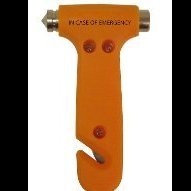
.thumb.jpg.3ee24d9400fb02605ea21bc13b1bf901.jpg)

Recommended Posts
Create an account or sign in to comment
You need to be a member in order to leave a comment
Create an account
Sign up for a new account in our community. It's easy!
Register a new accountSign in
Already have an account? Sign in here.
Sign In Now